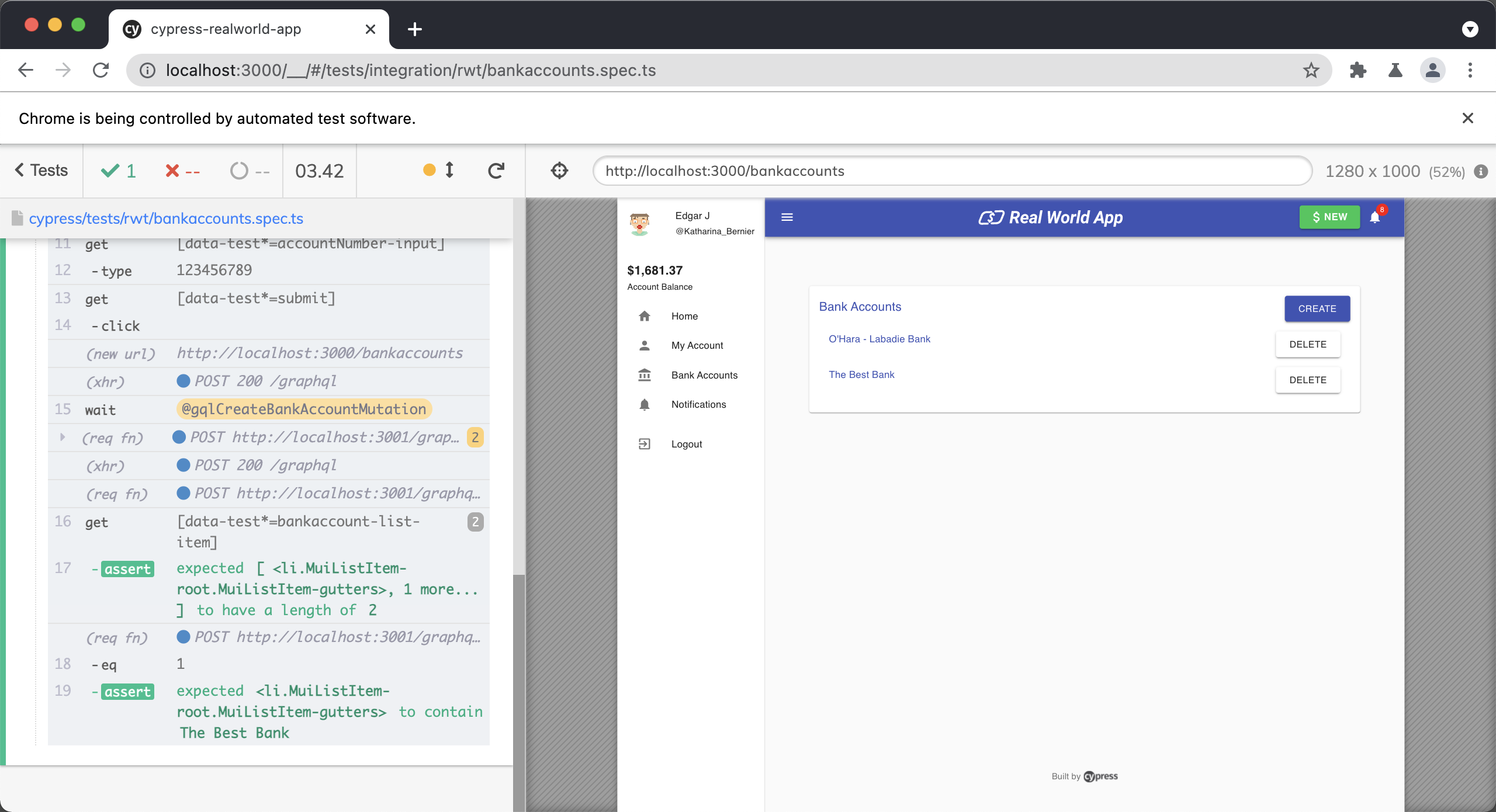Creating a New Bank Account
Creating a New Bank Account
Before continuing, make sure you have read the Bank Accounts Overview & Setup lesson first.
it("creates a new bank account", () => {
cy.wait("@getNotifications")
if (isMobile()) {
cy.getBySel("sidenav-toggle").click()
}
cy.getBySel("sidenav-bankaccounts").click()
cy.getBySel("bankaccount-new").click()
cy.location("pathname").should("eq", "/bankaccounts/new")
cy.visualSnapshot("Display New Bank Account Form")
cy.getBySelLike("bankName-input").type("The Best Bank")
cy.getBySelLike("routingNumber-input").type("987654321")
cy.getBySelLike("accountNumber-input").type("123456789")
cy.visualSnapshot("Fill out New Bank Account Form")
cy.getBySelLike("submit").click()
cy.wait("@gqlCreateBankAccountMutation")
cy.getBySelLike("bankaccount-list-item")
.should("have.length", 2)
.eq(1)
.should("contain", "The Best Bank")
cy.visualSnapshot("Bank Account Created")
})
You can find out more information about the custom Cypress commands used in this test here.
First, we wait upon our aliased intercept @getNotifications
cy.wait("@getNotifications")
Next, we click on the "Bank Accounts" link in the left sidebar, depending upon if we are a mobile device or not. You can find out more info about the isMobile() utility function here.
if (isMobile()) {
cy.getBySel("sidenav-toggle").click()
}
cy.getBySel("sidenav-bankaccounts").click()
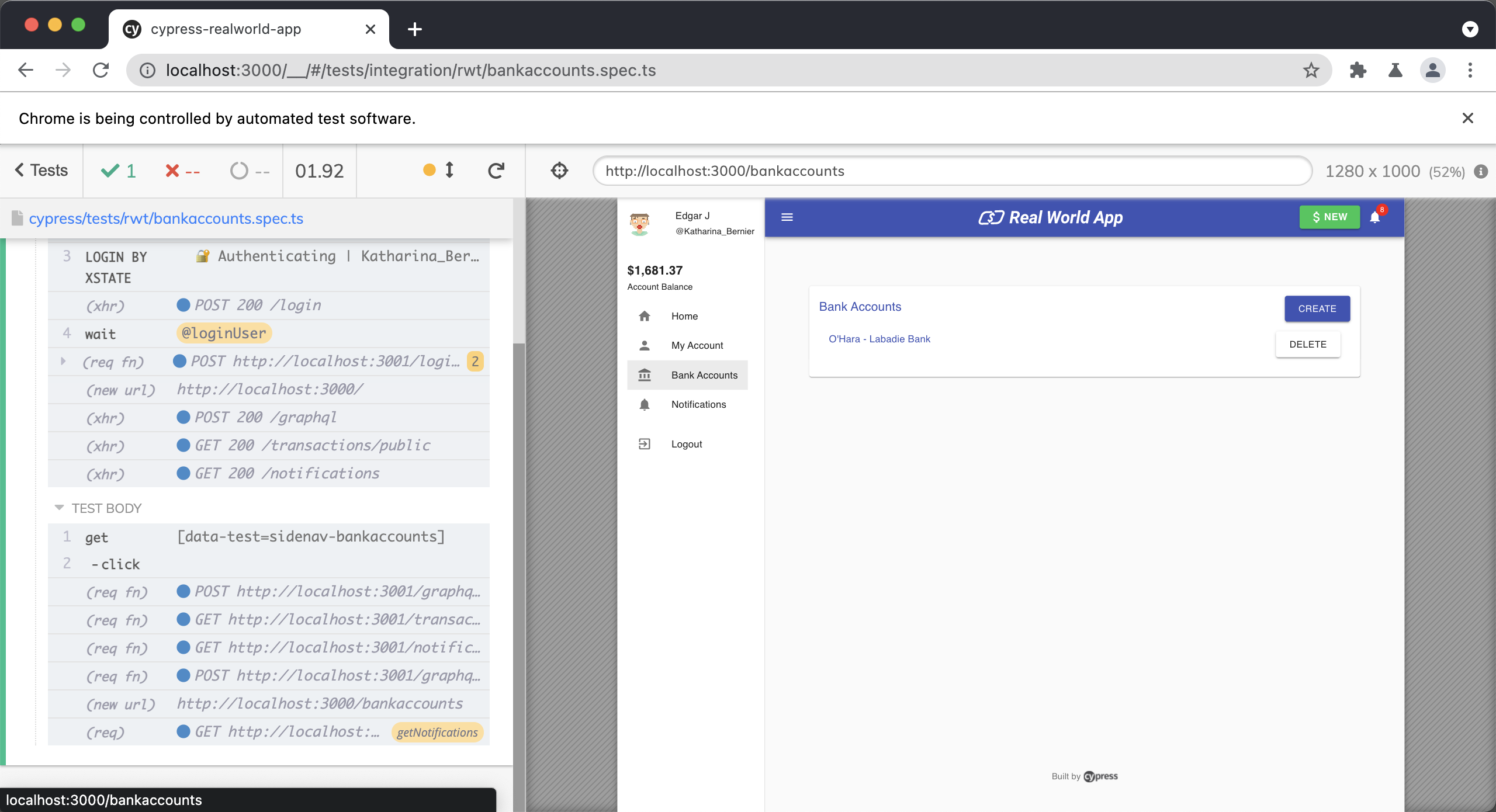
Next, we will click on the "Create" button and write an assertion that the application has taken us to the correct screen by validating the URL.
cy.getBySel("bankaccount-new").click()
cy.location("pathname").should("eq", "/bankaccounts/new")
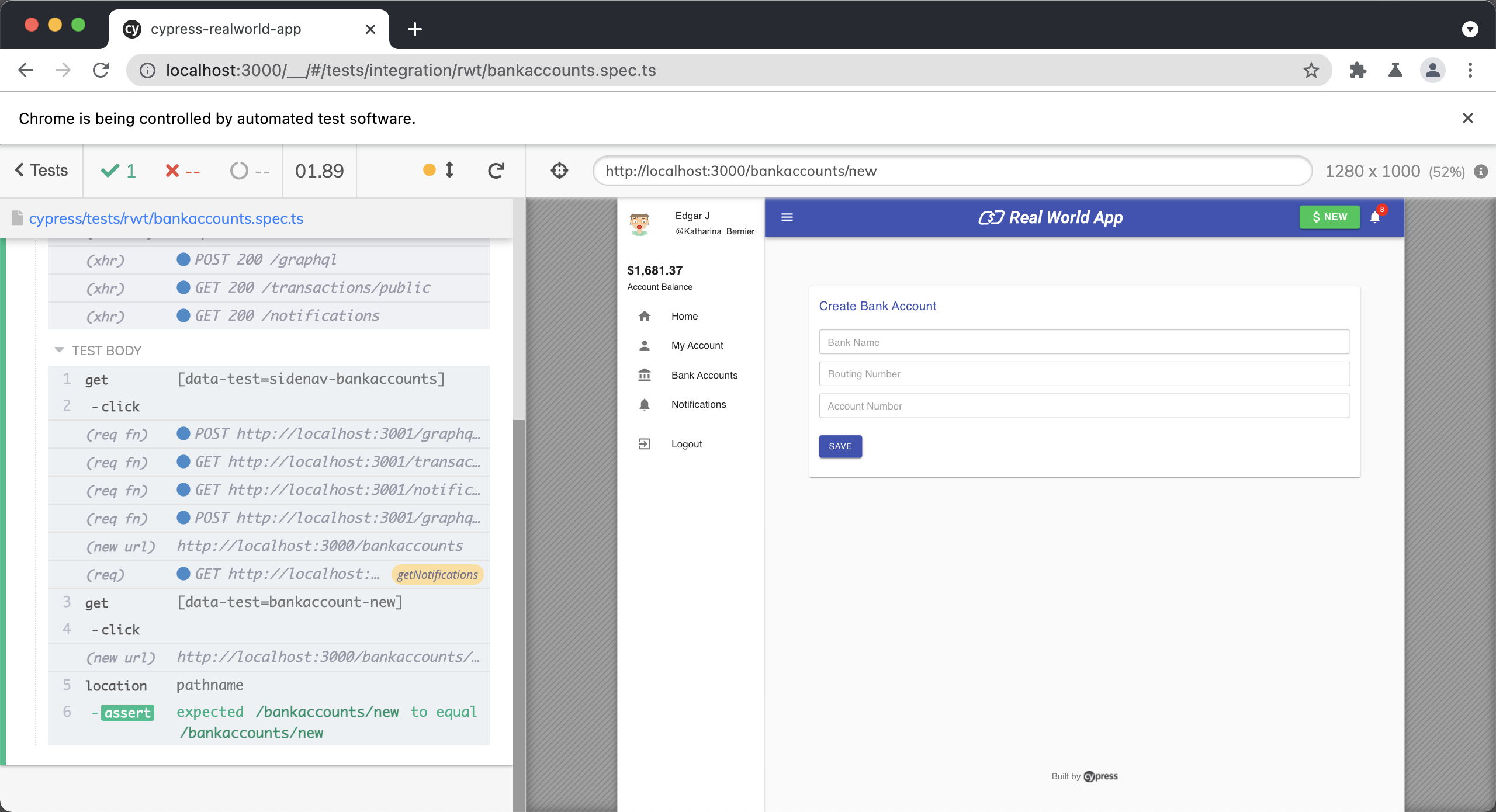
Then, we fill out the new bank account form with our bank account information and save it.
// Create Bank Account Form
cy.getBySelLike("bankName-input").type("The Best Bank")
cy.getBySelLike("routingNumber-input").type("987654321")
cy.getBySelLike("accountNumber-input").type("123456789")
cy.getBySelLike("submit").click()
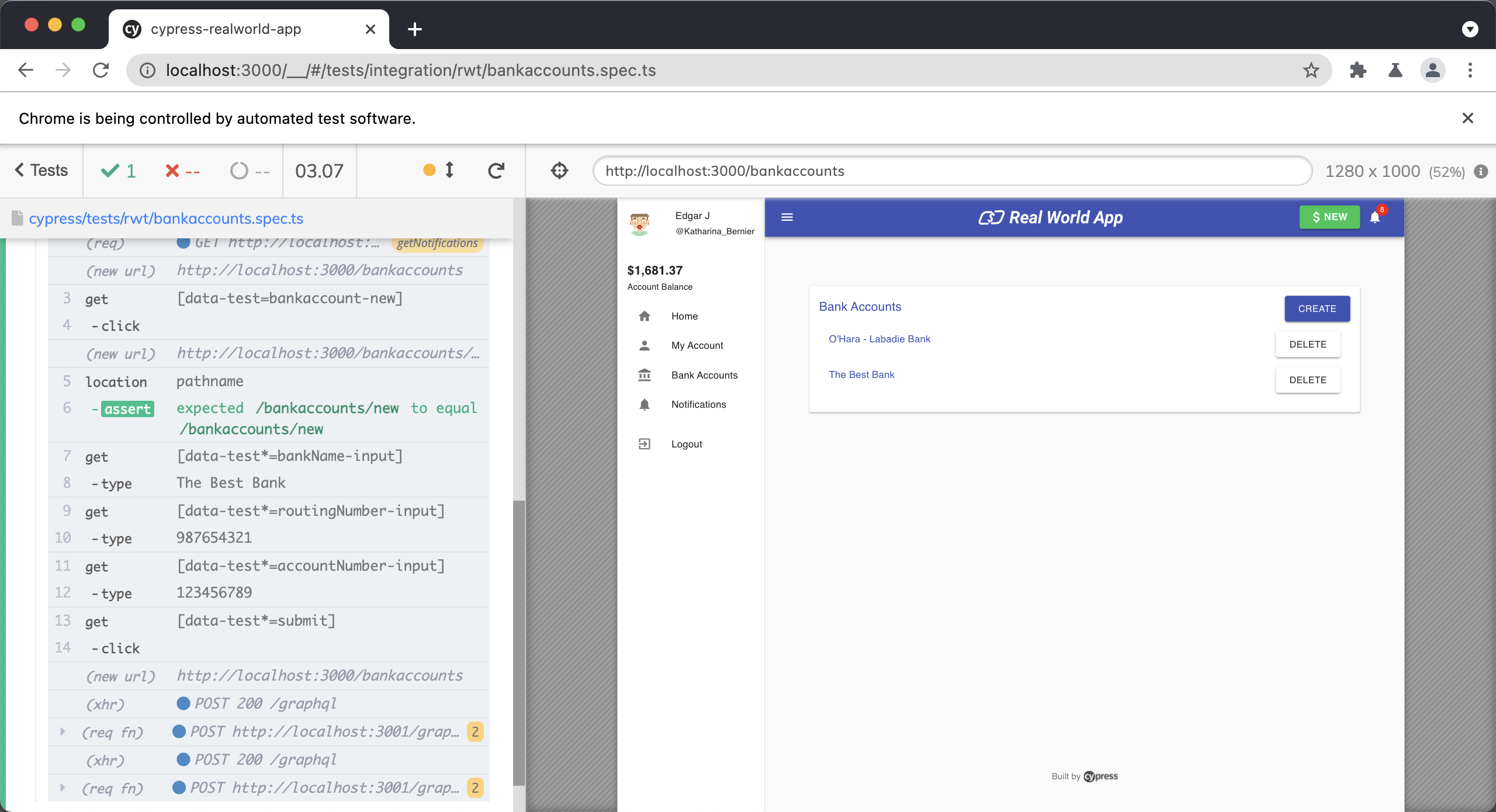
We then wait for our GraphQL mutation to create a new bank account.
cy.wait("@gqlCreateBankAccountMutation")
Finally, we will write an assertion that ensures that our new bank account is created successfully.
cy.getBySelLike("bankaccount-list-item")
.should("have.length", 2)
.eq(1)
.should("contain", "The Best Bank")