Submitting a Payment to Another User
Submitting a payment to another user
Before continuing, make sure you have read the New Transaction Overview & Setup lesson first.
it("navigates to the new transaction form, selects a user and submits a transaction payment", () => {
const payment = {
amount: "35",
description: "Sushi dinner 🍣",
};
cy.getBySelLike("new-transaction").click();
cy.wait("@allUsers");
cy.getBySel("user-list-search-input").type(ctx.contact!.firstName, { force: true });
cy.wait("@usersSearch");
cy.visualSnapshot("User Search First Name Input");
cy.getBySelLike("user-list-item").contains(ctx.contact!.firstName).click({ force: true });
cy.visualSnapshot("User Search First Name List Item");
cy.getBySelLike("amount-input").type(payment.amount);
cy.getBySelLike("description-input").type(payment.description);
cy.visualSnapshot("Amount and Description Input");
cy.getBySelLike("submit-payment").click();
cy.wait(["@createTransaction", "@getUserProfile"]);
cy.getBySel("alert-bar-success")
.should("be.visible")
.and("have.text", "Transaction Submitted!");
const updatedAccountBalance = Dinero({
amount: ctx.user!.balance - parseInt(payment.amount) * 100,
}).toFormat();
if (isMobile()) {
cy.getBySel("sidenav-toggle").click();
}
cy.getBySelLike("user-balance").should("contain", updatedAccountBalance);
cy.visualSnapshot("Updated User Balance");
if (isMobile()) {
cy.get(".MuiBackdrop-root").click({ force: true });
}
cy.getBySelLike("create-another-transaction").click();
cy.getBySel("app-name-logo").find("a").click();
cy.getBySelLike("personal-tab").click().should("have.class", "Mui-selected");
cy.wait("@personalTransactions");
cy.getBySel("transaction-list").first().should("contain", payment.description);
cy.database("find", "users", { id: ctx.contact!.id })
.its("balance")
.should("equal", ctx.contact!.balance + parseInt(payment.amount) * 100);
cy.getBySel("alert-bar-success").should("not.exist");
cy.visualSnapshot("Personal List Validate Transaction in List");
});
You can find out more information about the custom Cypress commands used in this test here.
First, we create a simple payment object.
const payment = {
amount: "35",
description: "Sushi dinner 🍣",
}
Next, we click on the "New" transaction button.
cy.getBySelLike("new-transaction").click()
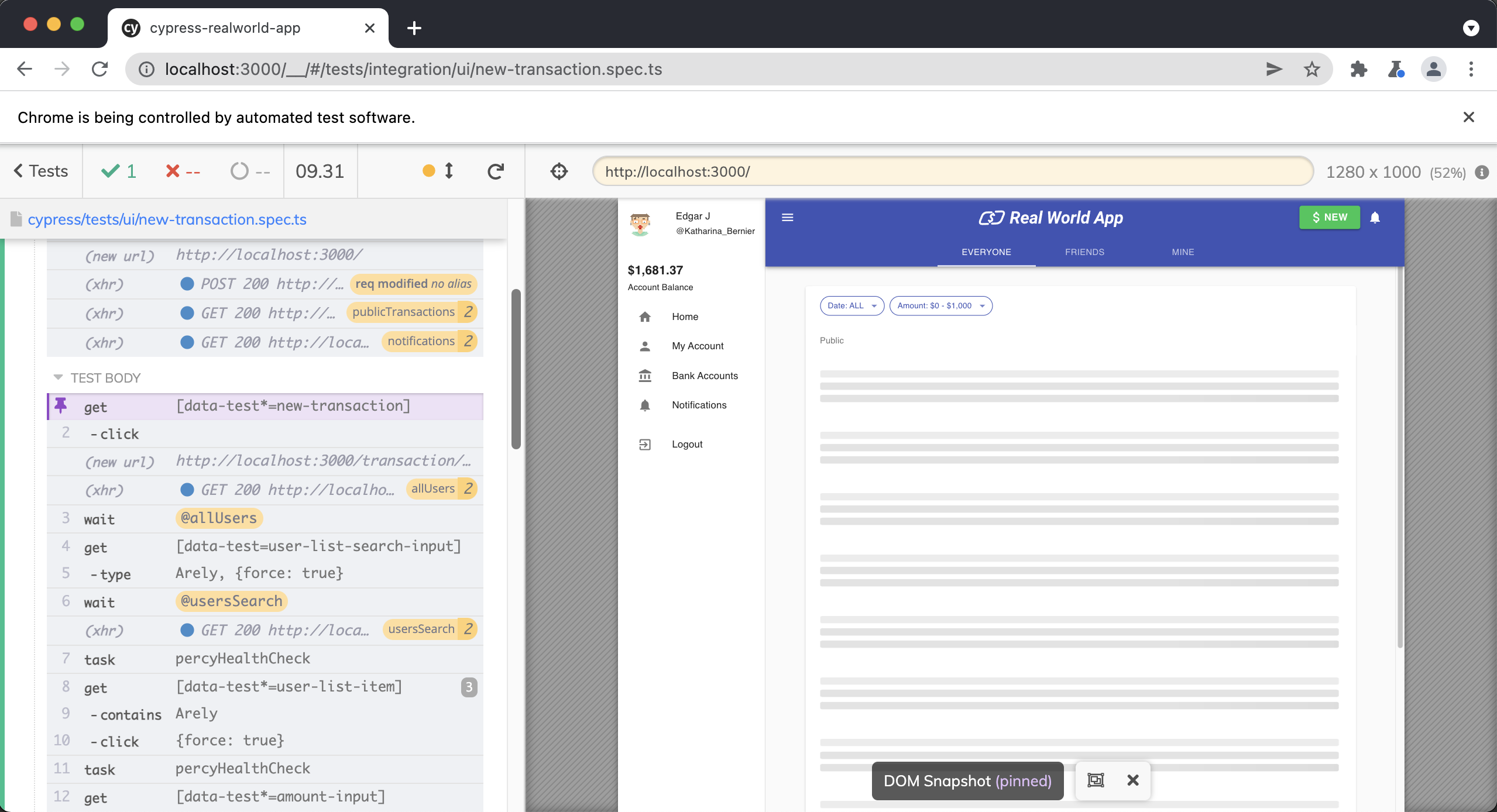
We then wait on our aliased intercept @allUsers. Remember, this happens in the beforeEach() hook before this test is run.
cy.wait("@allUsers")
Then we search for a user and wait on the @usersSearch intercept.
cy.getBySel("user-list-search-input").type(ctx.contact!.firstName, { force: true });
cy.wait("@usersSearch");
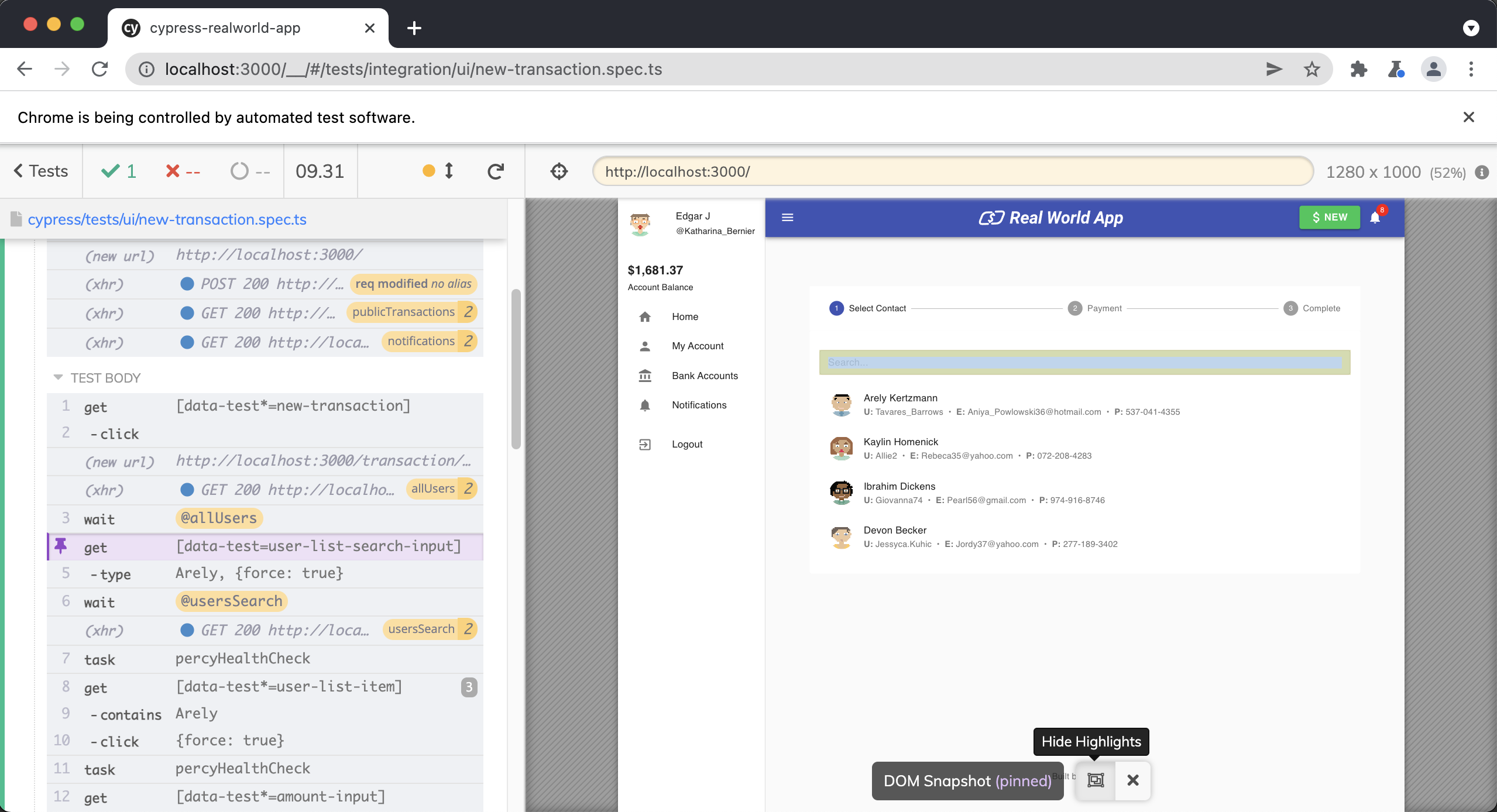
We then make an assertion that the user that we just searched for appears in the search results and then we click on that user to make a payment to them.
cy.getBySelLike("user-list-item").contains(ctx.contact!.firstName).click({ force: true });
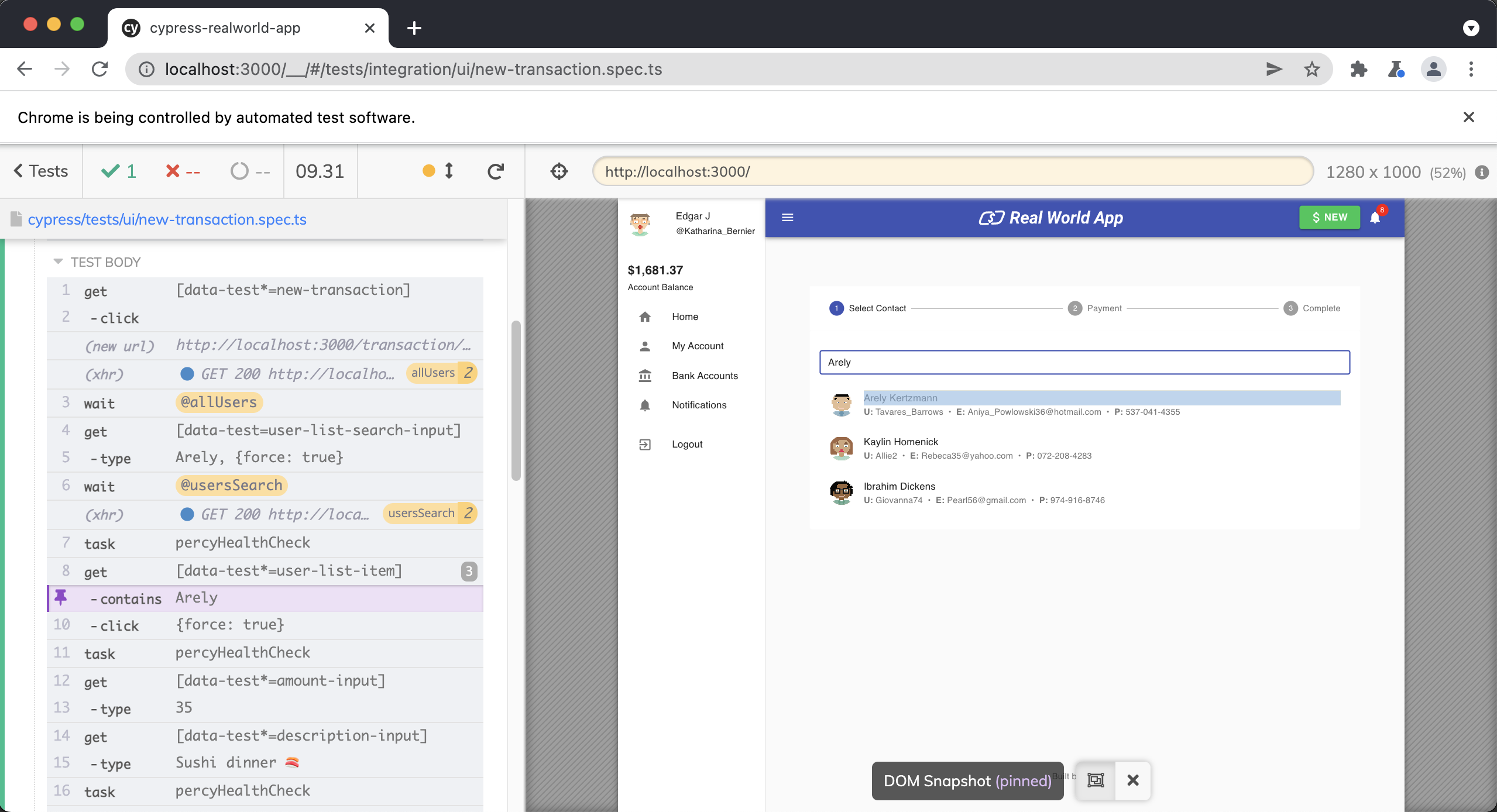
On the payment screen we enter the payment amount and description and submit the payment.
cy.getBySelLike("amount-input").type(payment.amount)
cy.getBySelLike("description-input").type(payment.description)
cy.getBySelLike("submit-payment").click()
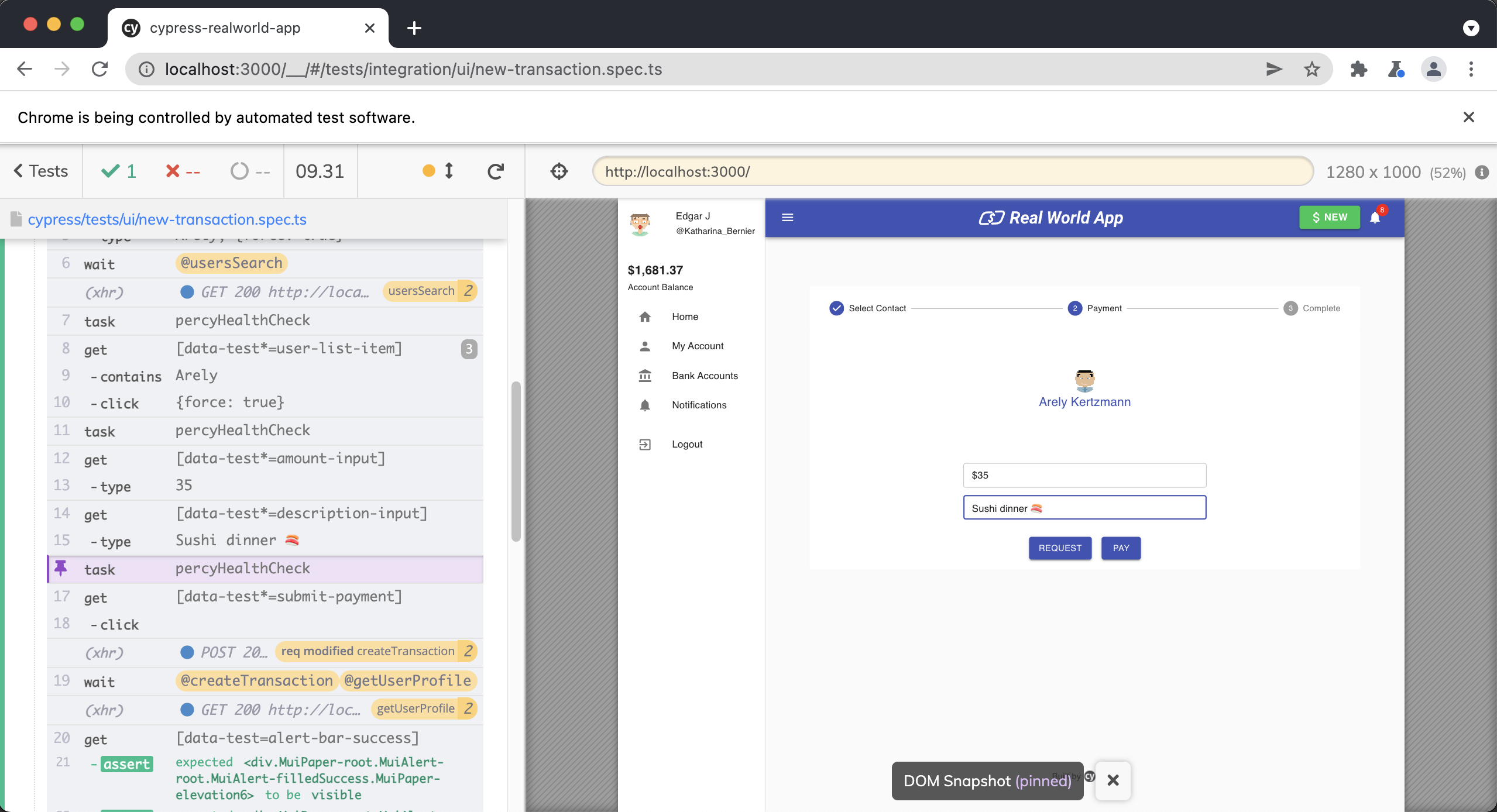
We then wait upon two intercepts @createTransaction and @getUserProfile . Notice how you can wait upon multiple intercepts by putting them into an array.
Then we assert that the transaction was submitted successfully.
cy.wait(["@createTransaction", "@getUserProfile"])
cy.getBySel("alert-bar-success")
.should("be.visible")
.and("have.text", "Transaction Submitted!")
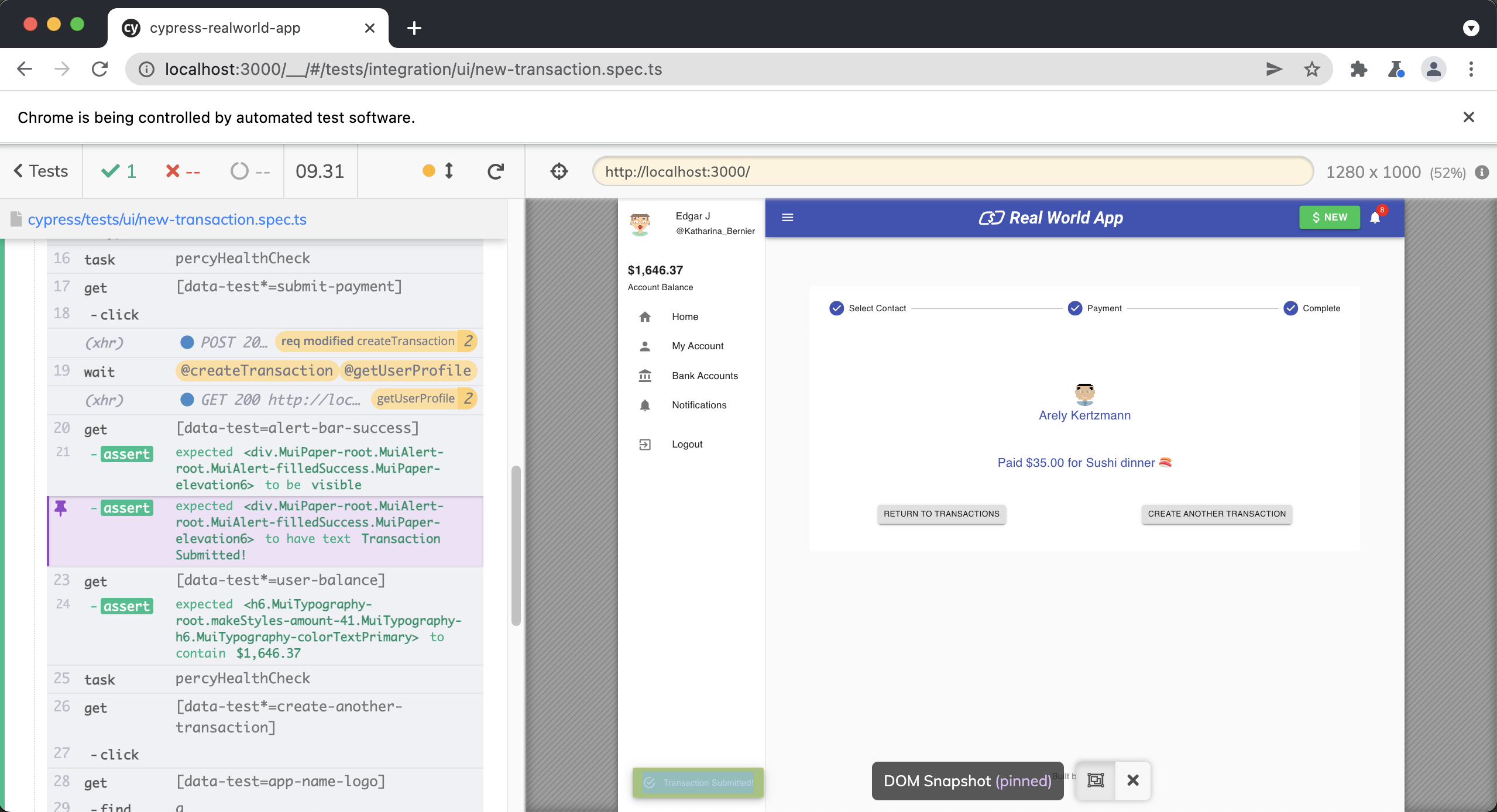
Next, we create a constant called updatedAccountBalance
const updatedAccountBalance = Dinero({
amount: ctx.user!.balance - parseInt(payment.amount) * 100,
}).toFormat();
We are using a 3rd party library called Dinero.js which handles currency formatting. Since Cypress is just JavaScript, we can import this library and use it within our test.
Then we use our isMobile() utility function to determine if our test is being run in a mobile viewport. If so, we click on the button to toggle the sidebar.
if (isMobile()) {
cy.getBySel("sidenav-toggle").click()
}
We then make an assertion that the user's account balance has been updated to the correct amount via the payment we just made.
cy.getBySelLike("user-balance").should("contain", updatedAccountBalance)
Next, we click on the "Create another Transaction" button, then the app name logo in the header and write an assertion to make sure one of the tabs in the app has the correct class.
cy.getBySelLike("create-another-transaction").click()
cy.getBySel("app-name-logo").find("a").click()
cy.getBySelLike("personal-tab").click().should("have.class", "Mui-selected")
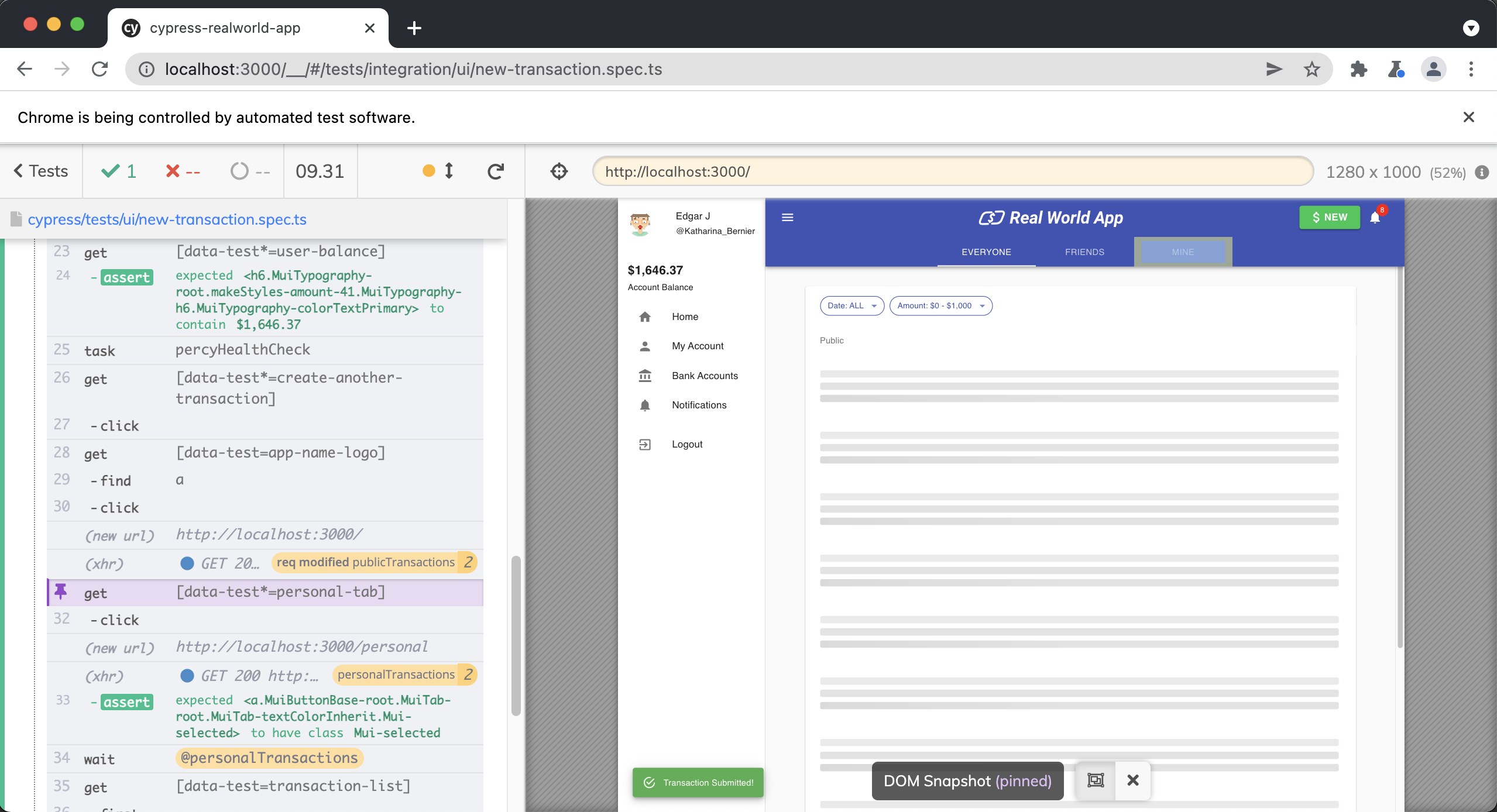
Next, we wait upon the @personalTransactions intercept.
cy.wait("@personalTransactions")
Then we write an assertion to ensure that the first transaction in the list contains the correct description from the transaction we just made.
cy.getBySel("transaction-list").first().should("contain", payment.description)
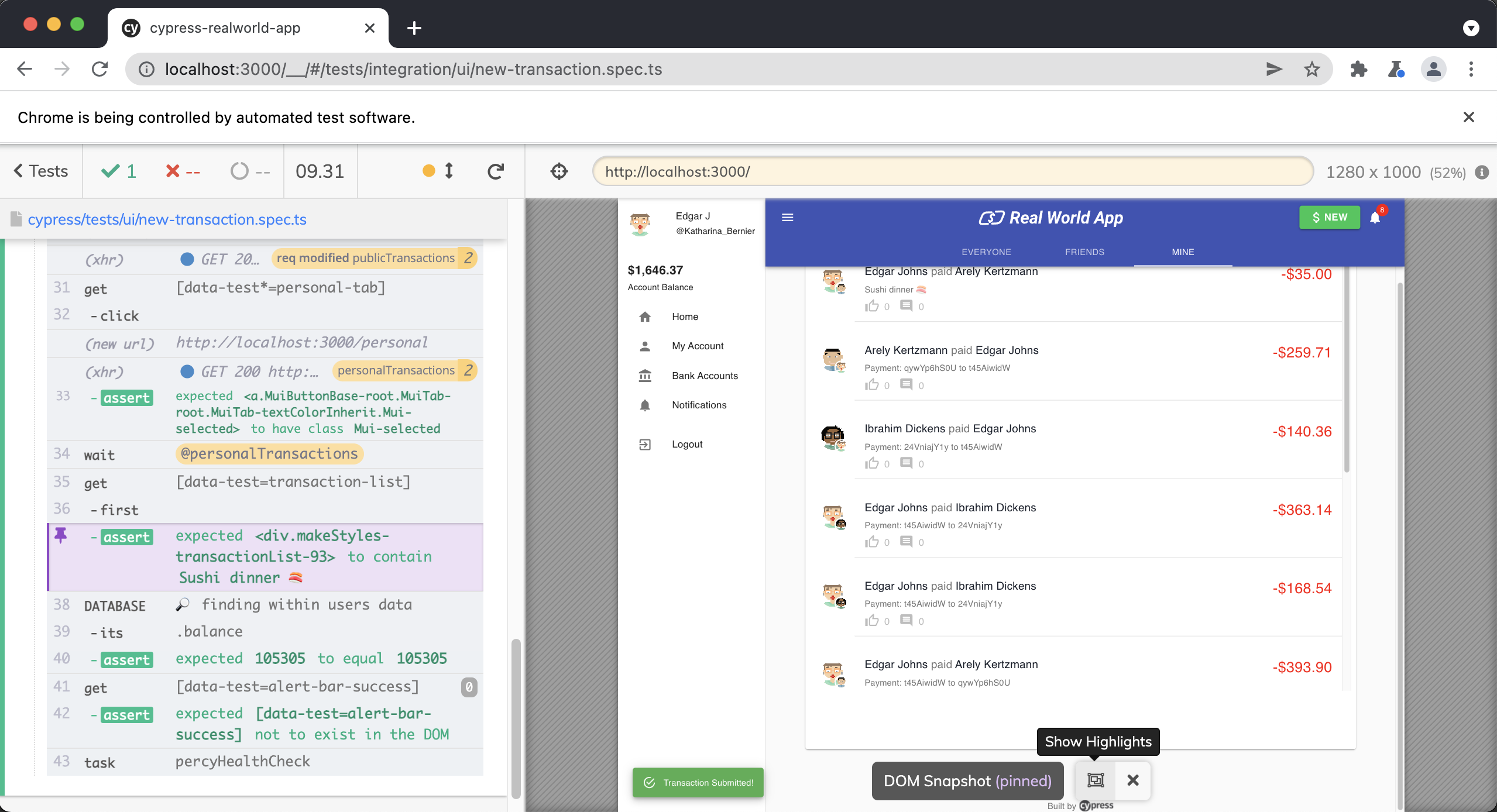
We then use the custom Cypress command cy.database() to find the user we just made the payment to and assert that their balance in the database has been updated appropriately.
cy.database("find", "users", { id: ctx.contact!.id })
.its("balance")
.should("equal", ctx.contact!.balance + parseInt(payment.amount) * 100);
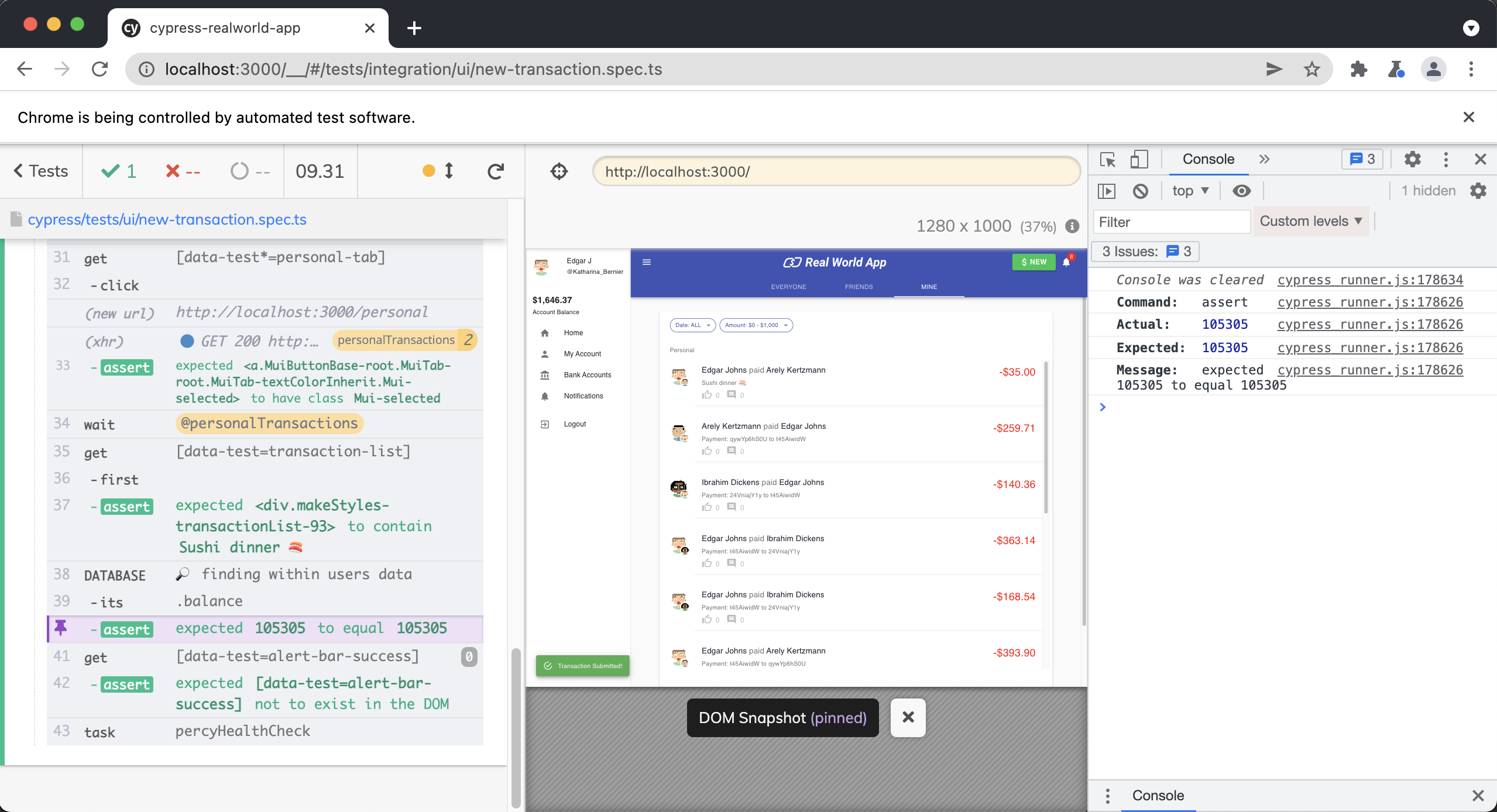
Finally, we assert that the alert bar does not exist in the DOM.
cy.getBySel("alert-bar-success").should("not.exist")