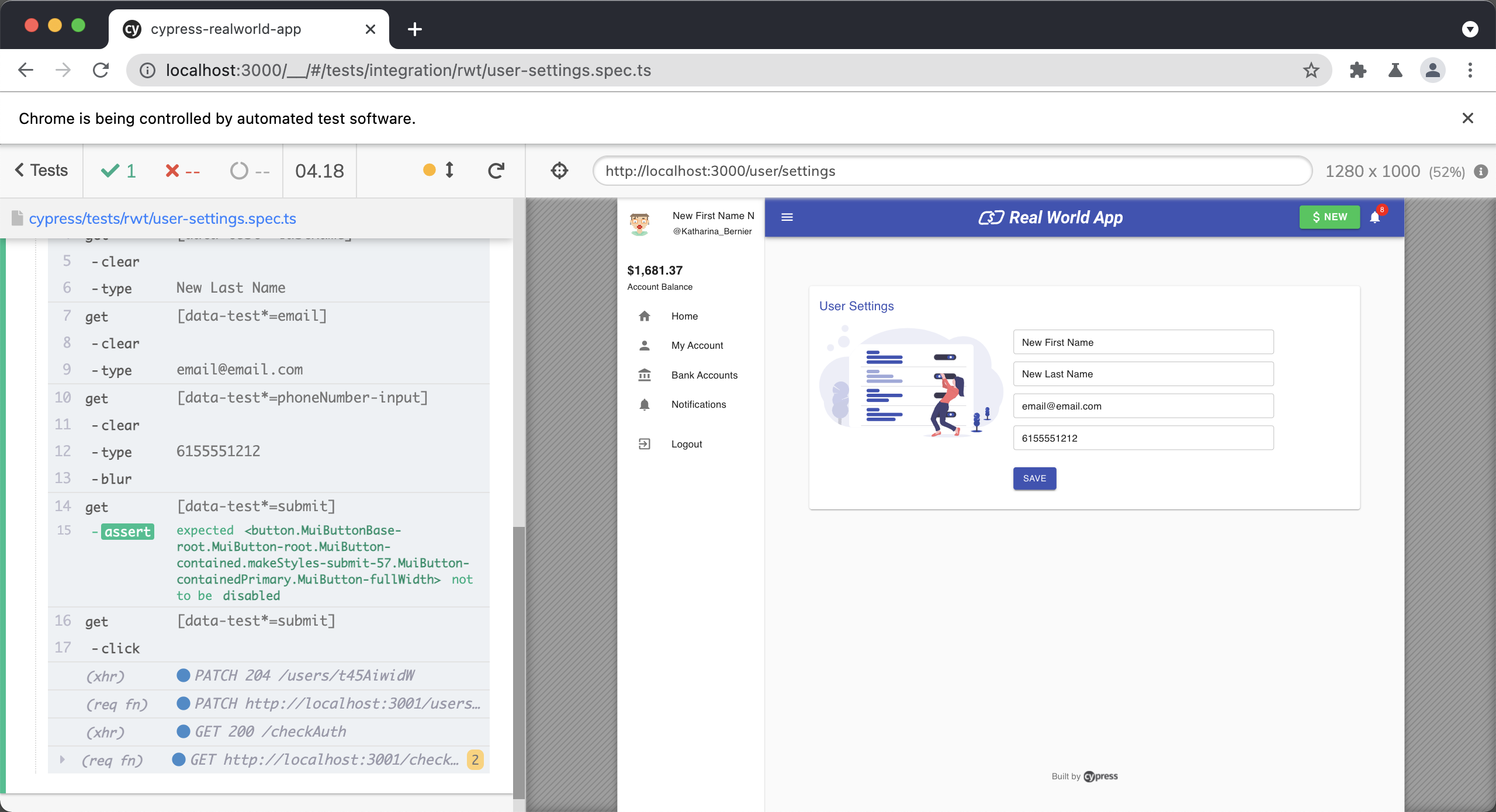Updating User Settings
Updating User Settings
Before continuing, make sure you have read the User Settings Overview & Setup lesson first.
it("updates first name, last name, email and phone number", () => {
cy.getBySelLike("firstName").clear().type("New First Name")
cy.getBySelLike("lastName").clear().type("New Last Name")
cy.getBySelLike("email").clear().type("email@email.com")
cy.getBySelLike("phoneNumber-input").clear().type("6155551212").blur()
cy.getBySelLike("submit").should("not.be.disabled")
cy.getBySelLike("submit").click()
cy.wait("@updateUser").its("response.statusCode").should("equal", 204)
if (isMobile()) {
cy.getBySel("sidenav-toggle").click()
}
cy.getBySel("sidenav-user-full-name").should("contain", "New First Name")
cy.visualSnapshot("User Settings Update Profile")
})
You can find out more information about the custom Cypress commands used in this test here.
First, we need to grab all of the input fields and fill them with the data we want to update.
cy.getBySelLike("firstName").clear().type("New First Name")
cy.getBySelLike("lastName").clear().type("New Last Name")
cy.getBySelLike("email").clear().type("email@email.com")
cy.getBySelLike("phoneNumber-input").clear().type("6155551212").blur()
We then assert that the submit is not disabled and then .click() on it.
cy.getBySelLike("submit").should("not.be.disabled")
cy.getBySelLike("submit").click()
Next, we make an assertion that our intercept which is aliased to @updateUser returns the correct status code. Remember this intercept happens inside the beforeEach() hook before every test is run.
cy.wait("@updateUser").its("response.statusCode").should("equal", 204)
Then we use our custom isMobile() utility function to determine if this is a mobile device or not. If so, we click on the button to toggle the sidebar.
if (isMobile()) {
cy.getBySel("sidenav-toggle").click()
}
Finally, we make an assertion that our new name entered has been updated succesfully.
cy.getBySel("sidenav-user-full-name").should("contain", "New First Name")