Verifying the Deposit of a Payment
Verifying the deposit of a payment
Before continuing, make sure you have read the New Transaction Overview & Setup lesson first.
it("submits a transaction payment and verifies the deposit for the receiver", () => {
cy.getBySel("nav-top-new-transaction").click();
const transactionPayload = {
transactionType: "payment",
amount: 25,
description: "Indian Food",
sender: ctx.user,
receiver: ctx.contact,
};
// first let's grab the current balance from the UI
let startBalance: string;
if (!isMobile()) {
// only check the balance display in desktop resolution
// as it is NOT shown on mobile screen
cy.get("[data-test=sidenav-user-balance]")
.invoke("text")
.then((x) => {
startBalance = x; // something like "$1,484.81"
expect(startBalance).to.match(/\$\d/);
});
}
cy.createTransaction(transactionPayload);
cy.wait("@createTransaction");
cy.getBySel("new-transaction-create-another-transaction").should("be.visible");
if (!isMobile()) {
// make sure the new balance is displayed
cy.get("[data-test=sidenav-user-balance]").should(($el) => {
// here we only make sure the text has changed
// we could also convert the balance to actual number
// and confirm the new balance is the start balance - amount
expect($el.text()).to.not.equal(startBalance);
});
}
cy.visualSnapshot("Transaction Payment Submitted Notification");
cy.switchUserByXstate(ctx.contact!.username);
const updatedAccountBalance = Dinero({
amount: ctx.contact!.balance + transactionPayload.amount * 100,
}).toFormat();
if (isMobile()) {
cy.getBySel("sidenav-toggle").click();
}
cy.getBySelLike("user-balance").should("contain", updatedAccountBalance);
cy.visualSnapshot("Verify Updated Sender Account Balance");
});
You can find out more information about the custom Cypress commands used in this test here.
First, we click on the "New" transaction button.
cy.getBySel("nav-top-new-transaction").click()
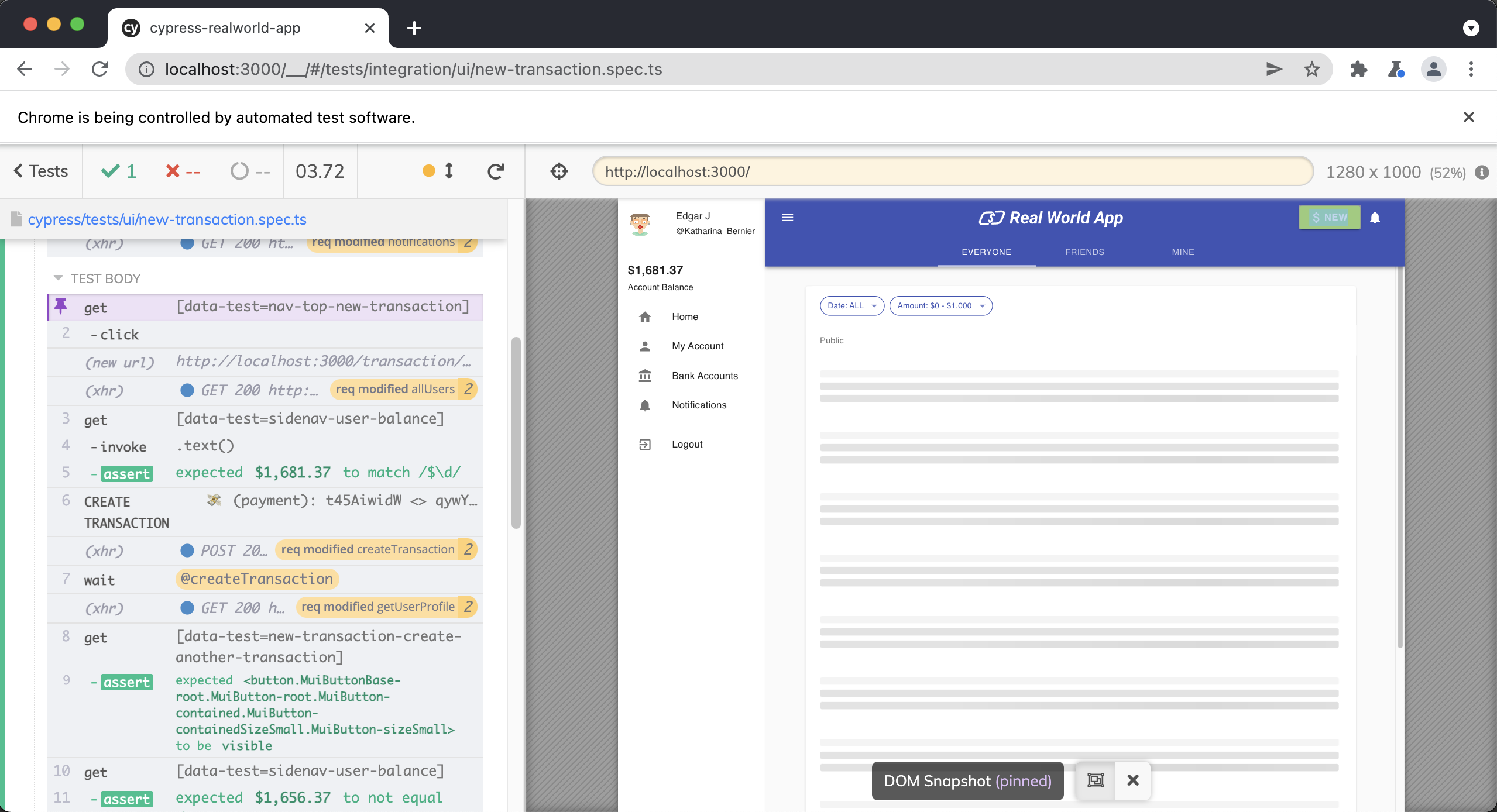
We then create a transactionPayload object.
const transactionPayload = {
transactionType: "payment",
amount: 25,
description: "Indian Food",
sender: ctx.user,
receiver: ctx.contact,
}
Then, we grab the current balance from the UI, only if we are not in a mobile viewport and store it inside of the startBalance variable.
// first let's grab the current balance from the UI
let startBalance: string
if (!isMobile()) {
// only check the balance display in desktop resolution
// as it is NOT shown on mobile screen
cy.get("[data-test=sidenav-user-balance]")
.invoke("text")
.then((x) => {
startBalance = x // something like "$1,484.81"
expect(startBalance).to.match(/\$\d/)
})
}
We then create a new transaction using a custom Cypress command cy.createTransaction() with the transactionPayload object we created earlier.
cy.createTransaction(transactionPayload)
We then wait on the @createTransaction intercept and assert the "Create Another Transaction" button is visible
cy.wait("@createTransaction")
cy.getBySel("new-transaction-create-another-transaction").should("be.visible")
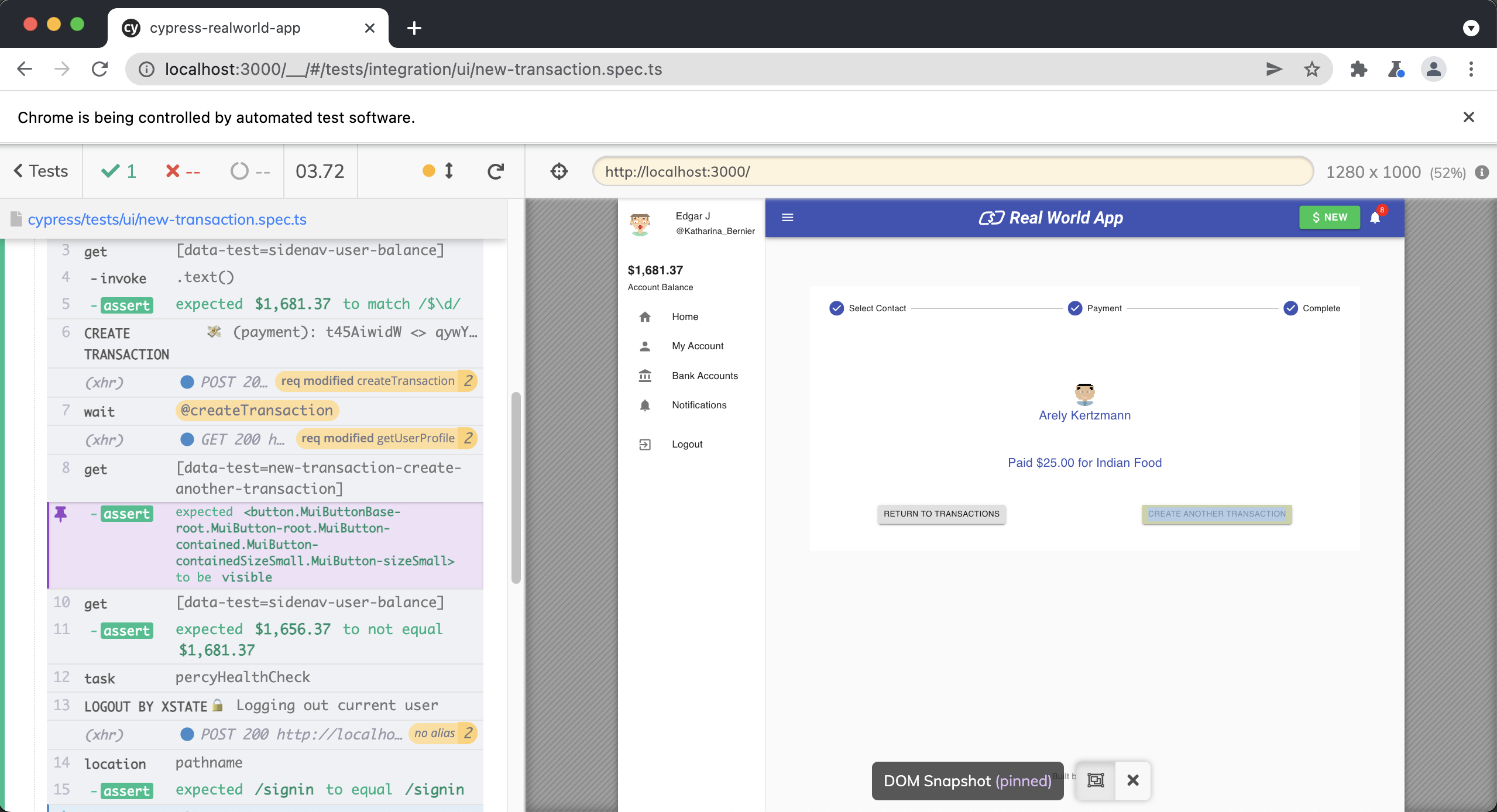
We then make sure we are not in a mobile viewport and assert that the user balance has been updated from the transaction we just created.
if (!isMobile()) {
// make sure the new balance is displayed
cy.get("[data-test=sidenav-user-balance]").should(($el) => {
// here we only make sure the text has changed
// we could also convert the balance to actual number
// and confirm the new balance is the start balance - amount
expect($el.text()).to.not.equal(startBalance)
})
}
We then switch users by using a custom command cy.switchUserByXstate()
cy.switchUserByXstate(ctx.contact!.username);
We then use a 3rd party library called Dinero.js to format the updatedAccountBalance properly.
const updatedAccountBalance = Dinero({
amount: ctx.contact!.balance + transactionPayload.amount * 100,
}).toFormat();
If we are in a mobile viewport we click the button to open the sidebar.
if (isMobile()) {
cy.getBySel("sidenav-toggle").click()
}
Finally, we assert that the user's balance contains the correct amount.
cy.getBySelLike("user-balance").should("contain", updatedAccountBalance)