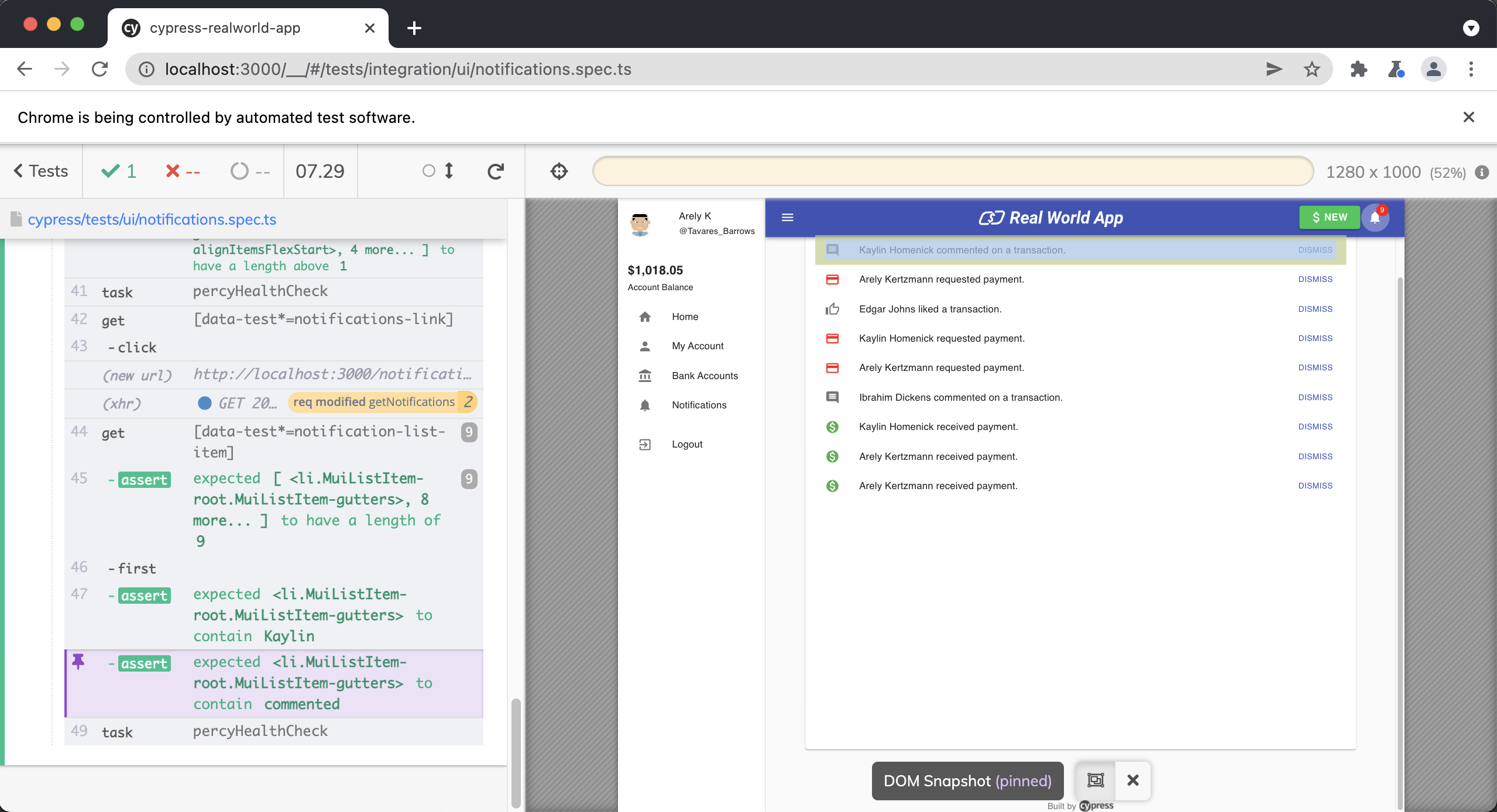Notifications between several users
Notifications between several users
Before continuing, make sure you have read the Notifications Overview & Setup lesson first.
it("User C comments on a transaction between User A and User B; User A and B get notifications that User C commented on their transaction", () => {
cy.loginByXstate(ctx.userC.username)
cy.database("find", "transactions", {
senderId: ctx.userB.id,
receiverId: ctx.userA.id,
}).then((transaction: Transaction) => {
cy.visit(`/transaction/${transaction.id}`)
})
cy.getBySelLike("comment-input").type("Thank You{enter}")
cy.wait("@postComment")
cy.switchUserByXstate(ctx.userA.username)
cy.visualSnapshot("Switch to User A")
cy.visualSnapshot(`Switch to User ${ctx.userA.username}`)
cy.getBySelLike("notifications-link").click()
cy.wait("@getNotifications")
cy.getBySelLike("notification-list-item")
.should("have.length", 9)
.first()
.should("contain", ctx.userC.firstName)
.and("contain", "commented")
cy.visualSnapshot("User A Notified of User C Comment")
cy.switchUserByXstate(ctx.userB.username)
cy.visualSnapshot(`Switch to User ${ctx.userB.username}`)
cy.getBySelLike("notifications-link").click()
cy.getBySelLike("notification-list-item")
.should("have.length", 9)
.first()
.should("contain", ctx.userC.firstName)
.and("contain", "commented")
cy.visualSnapshot("User B Notified of User C Comment")
})
You can find out more information about the custom Cypress commands used in this test here.
First, we log in as userC from the ctx object, which we set up in the beforeEach() hook at the top of this spec file.
cy.loginByXstate(ctx.userC.username)
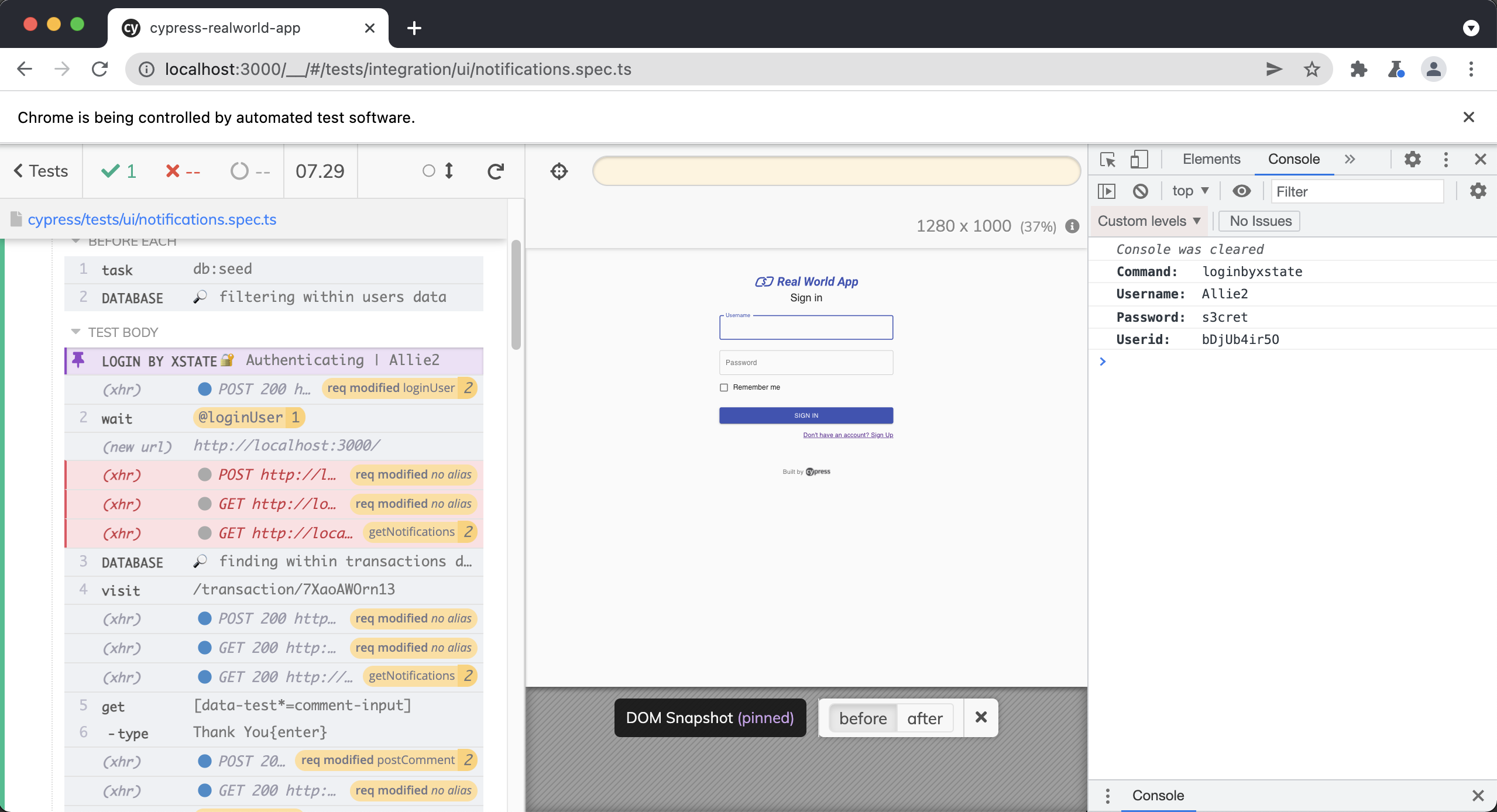
Next, we us a custom Cypress command cy.database() to find transactions between userB and userA, which again come from the ctx object we setup in the beforeEach() hook at the top of this spec file. After we find a transaction, we visit that specific transaction page.
cy.database("find", "transactions", {
senderId: ctx.userB.id,
receiverId: ctx.userA.id,
}).then((transaction: Transaction) => {
cy.visit(`/transaction/${transaction.id}`)
})
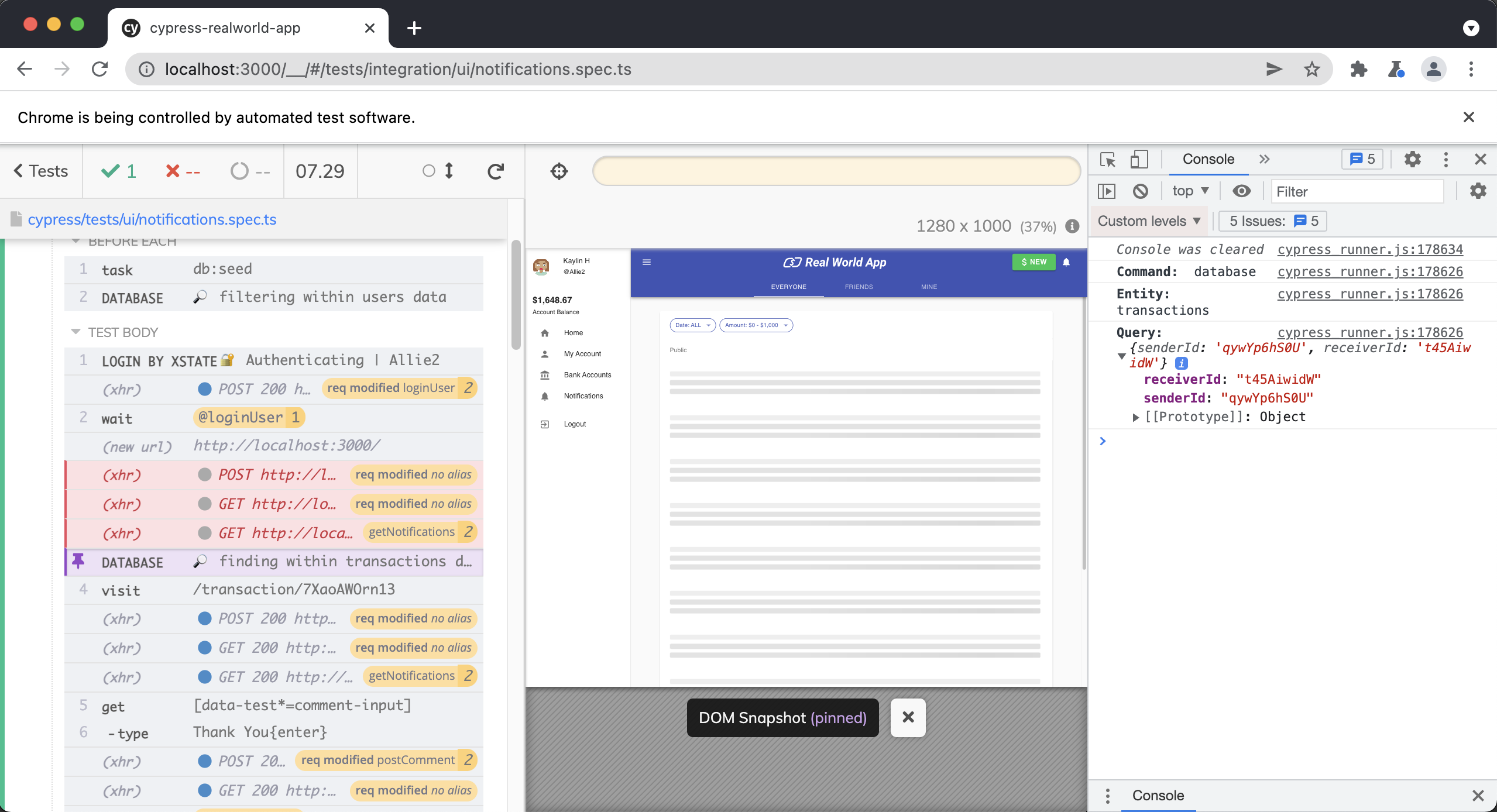
Then, we enter a comment on the transaction page and wait on the @postComment intercept. Remember, this intercept happens in the beforeEach() at the top of this spec file.
cy.getBySelLike("comment-input").type("Thank You{enter}")
cy.wait("@postComment")
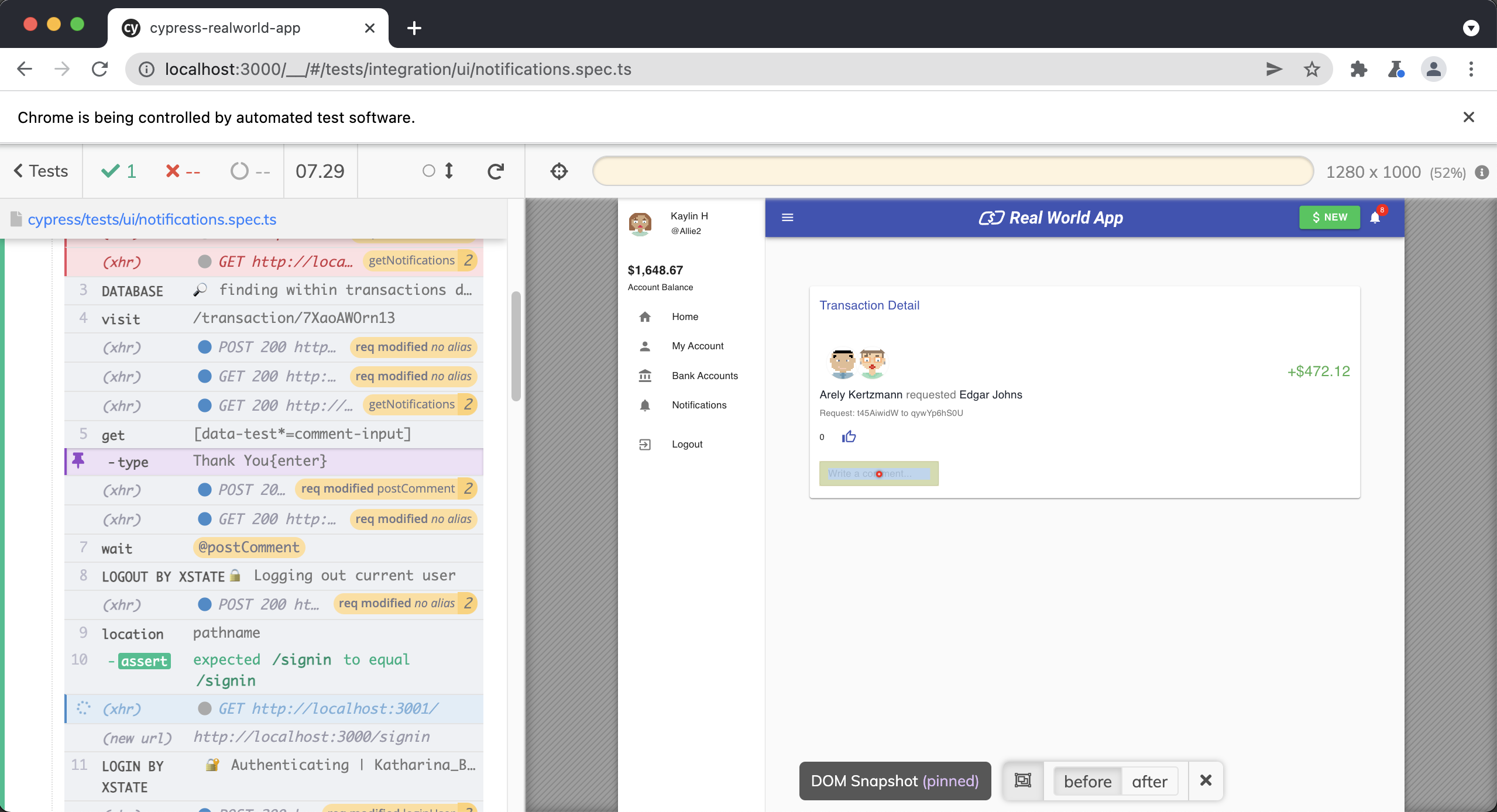
Next, we switch users again, this time logging in a userA
cy.switchUserByXstate(ctx.userA.username)
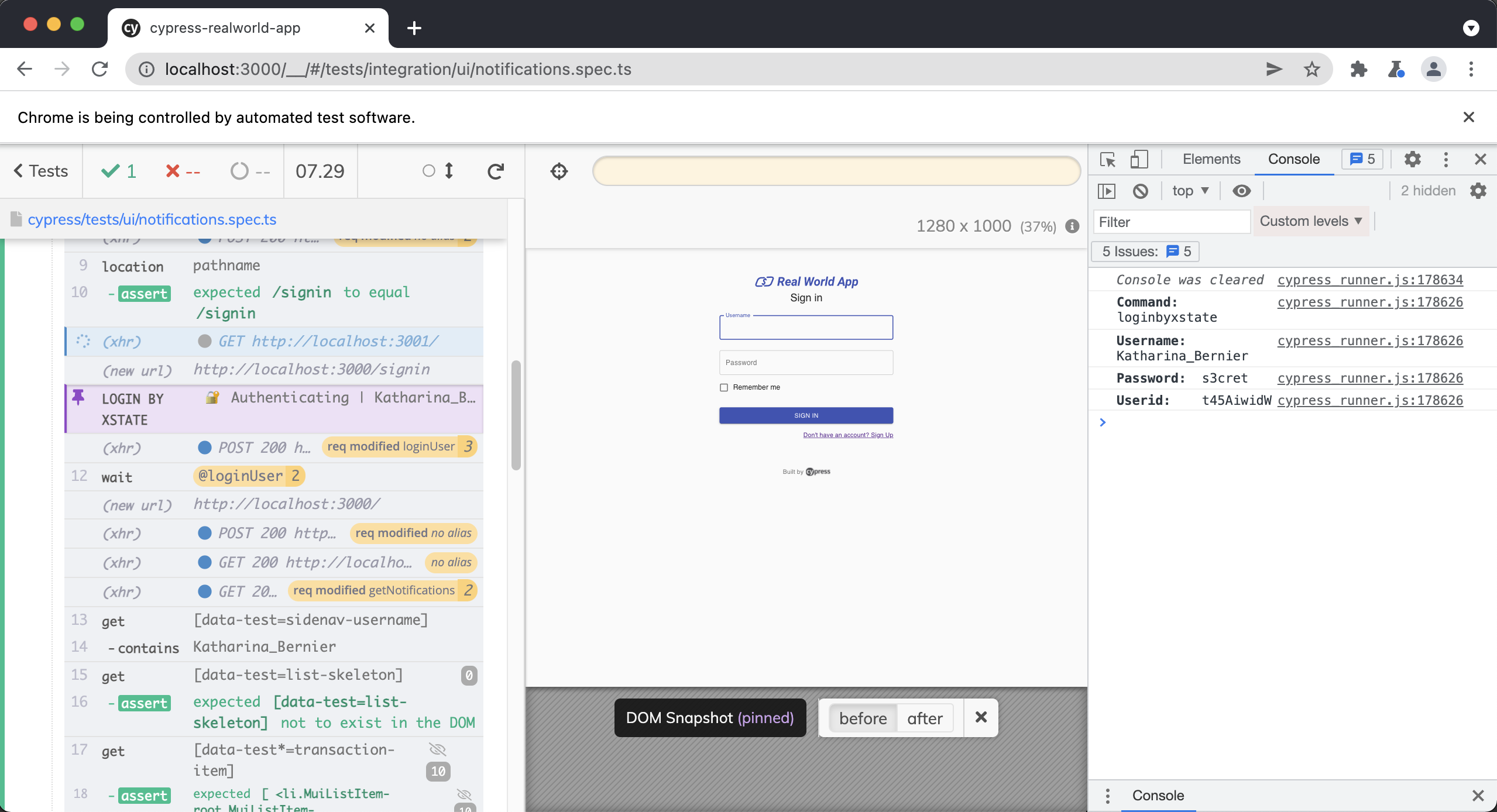
Now that we are logged in as userA we click on the notifications button to view userA's notifications. We also wait for the @getNotifications intercept. Remember, this intercept happens in the beforeEach() at the top of this spec file.
cy.getBySelLike("notifications-link").click()
cy.wait("@getNotifications")
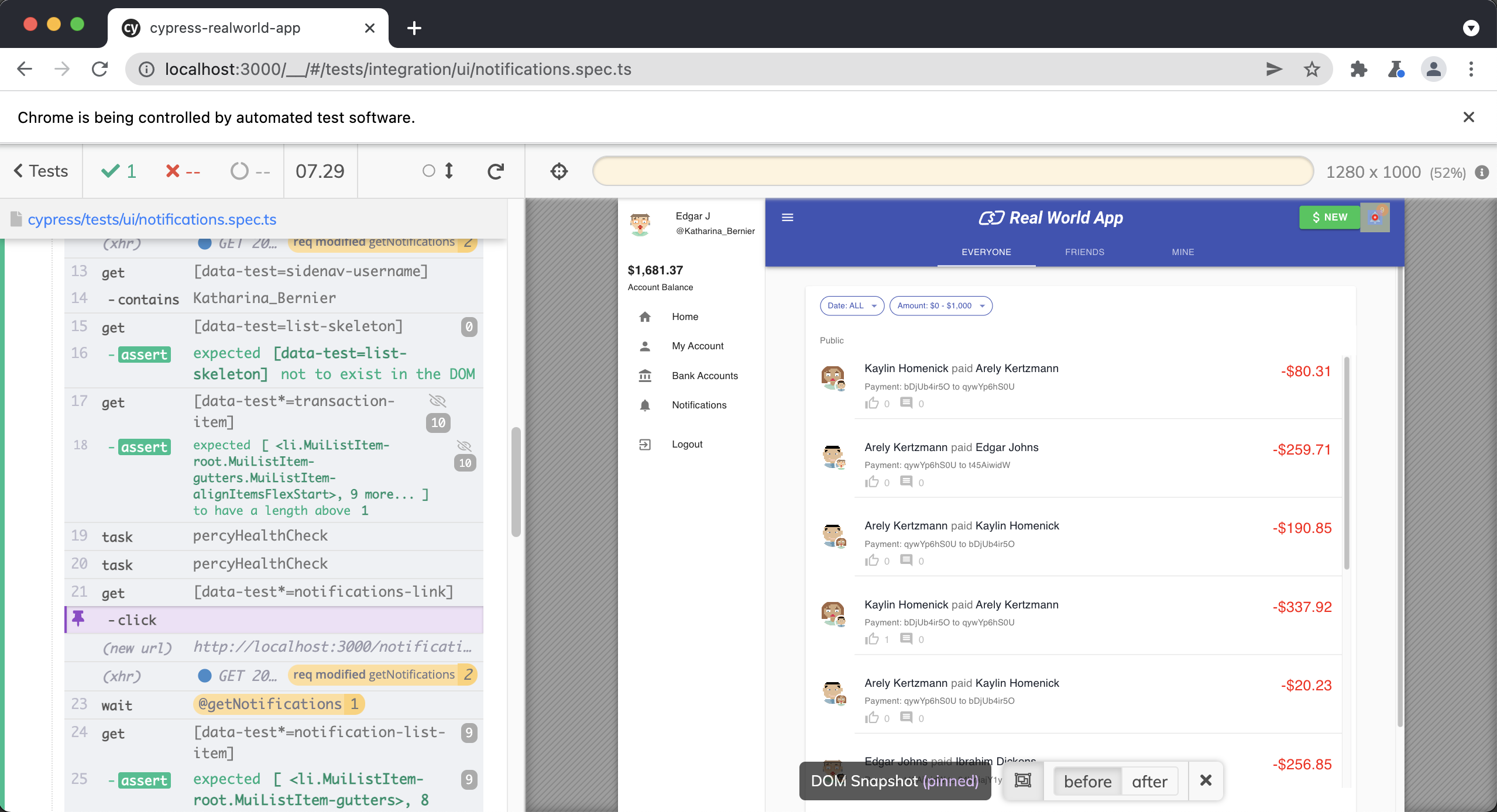
Then, we confirm our user has a total of 9 notifications and that the first notifications contains the first name of userC along with the text "commented"
cy.getBySelLike("notification-list-item")
.should("have.length", 9)
.first()
.should("contain", ctx.userC.firstName)
.and("contain", "commented")
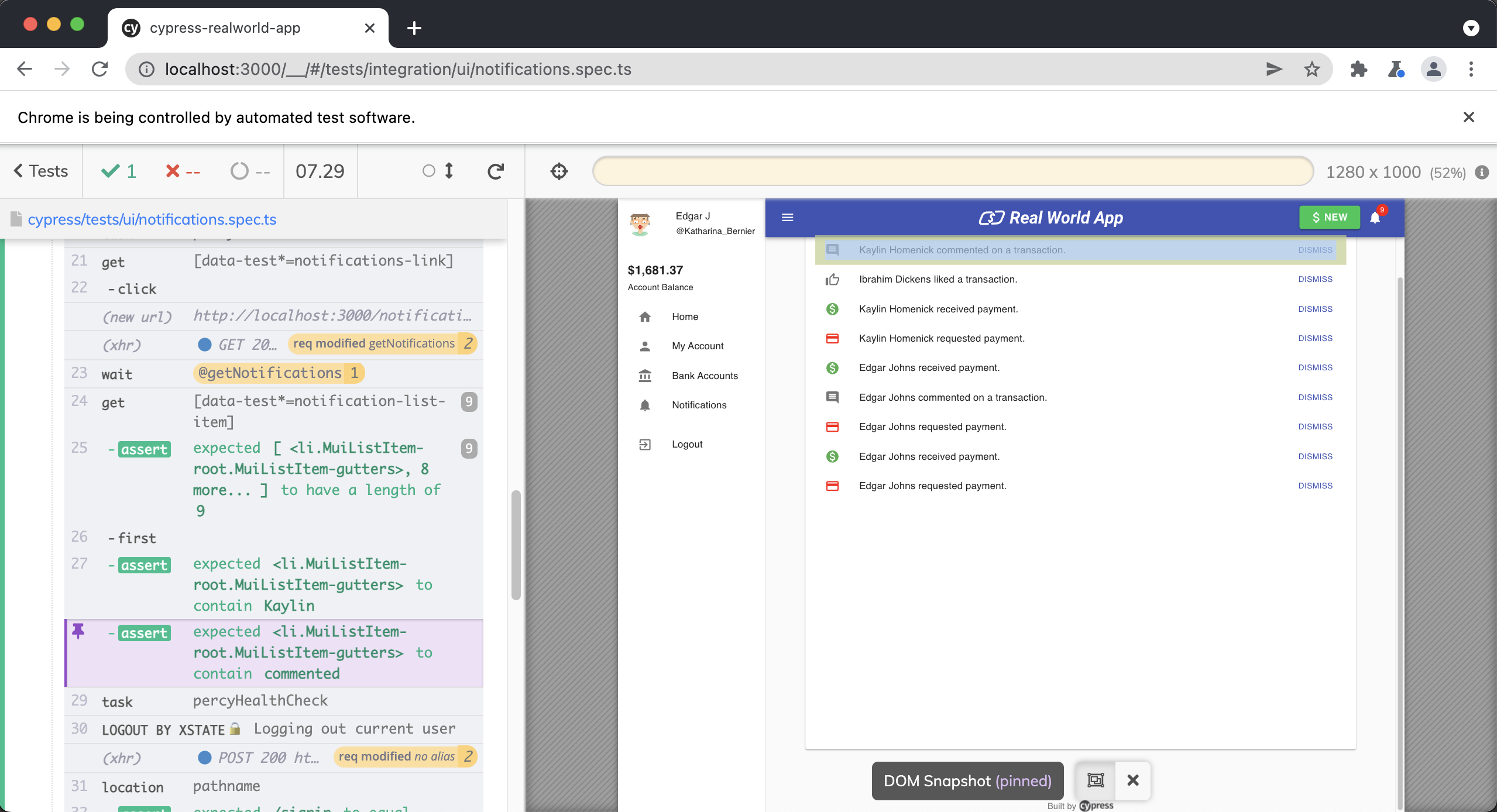
We switch users yet again, this time logging in as userB
cy.switchUserByXstate(ctx.userB.username)
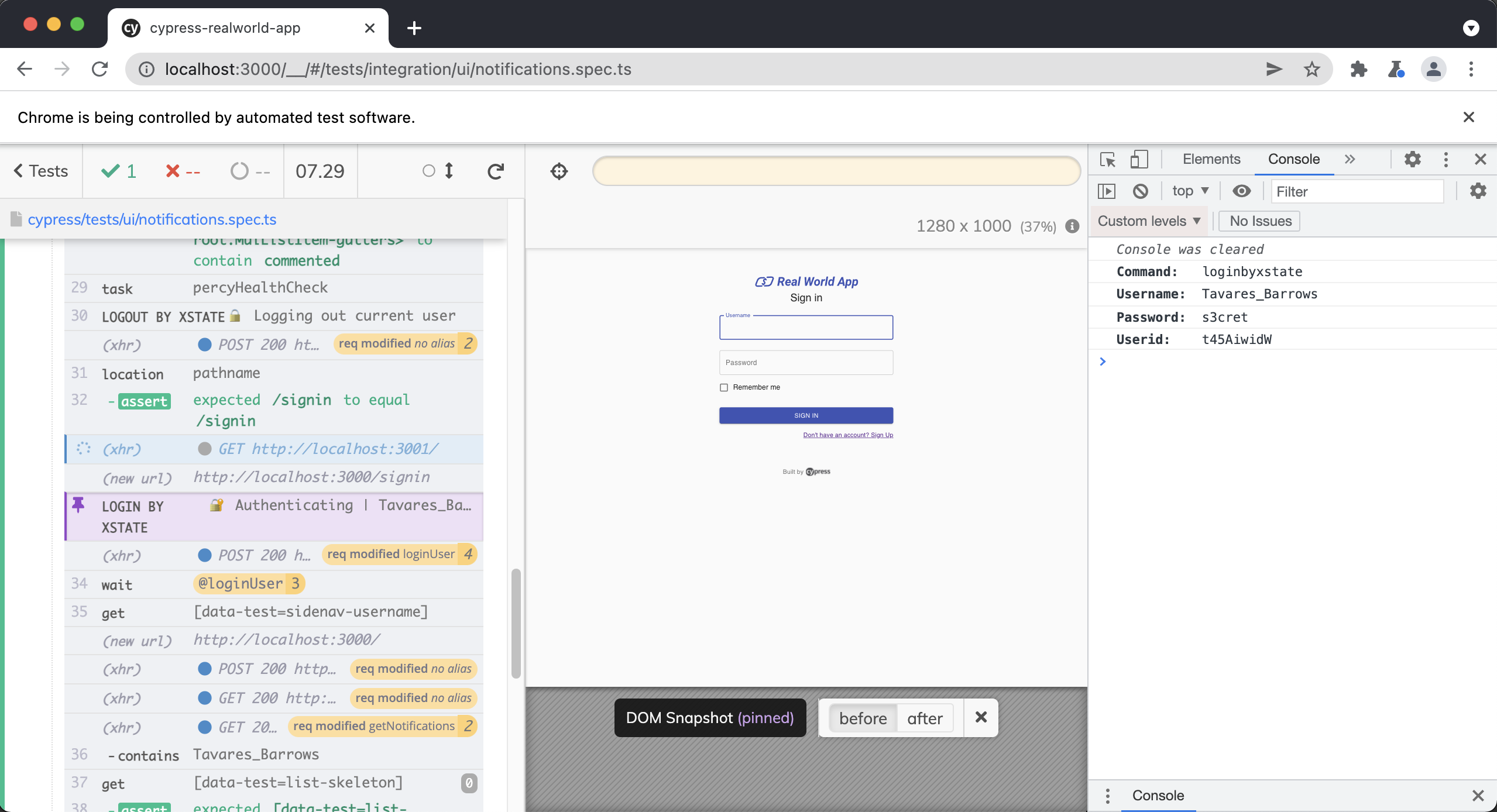
We then perform similar assertions like we just did for userA. We want to make sure that userB has a total of 9 notifications and that the first notifications contains the first name of userC along with the text "commented"
cy.getBySelLike("notifications-link").click()
cy.getBySelLike("notification-list-item")
.should("have.length", 9)
.first()
.should("contain", ctx.userC.firstName)
.and("contain", "commented")