Sign-up, Login, Create Bank Account and Logout
Sign-up, Login, Create Bank Account and Logout
Before continuing, make sure you have read the Authentication Overview & Setup lesson first.
it("should allow a visitor to sign-up, login, and logout", () => {
const userInfo = {
firstName: "Bob",
lastName: "Ross",
username: "PainterJoy90",
password: "s3cret",
}
// Sign-up User
cy.visit("/")
cy.getBySel("signup").click()
cy.getBySel("signup-title").should("be.visible").and("contain", "Sign Up")
cy.visualSnapshot("Sign Up Title")
cy.getBySel("signup-first-name").type(userInfo.firstName)
cy.getBySel("signup-last-name").type(userInfo.lastName)
cy.getBySel("signup-username").type(userInfo.username)
cy.getBySel("signup-password").type(userInfo.password)
cy.getBySel("signup-confirmPassword").type(userInfo.password)
cy.visualSnapshot("About to Sign Up")
cy.getBySel("signup-submit").click()
cy.wait("@signup")
// Login User
cy.login(userInfo.username, userInfo.password)
// Onboarding
cy.getBySel("user-onboarding-dialog").should("be.visible")
cy.getBySel("list-skeleton").should("not.exist")
cy.getBySel("nav-top-notifications-count").should("exist")
cy.visualSnapshot("User Onboarding Dialog")
cy.getBySel("user-onboarding-next").click()
cy.getBySel("user-onboarding-dialog-title").should(
"contain",
"Create Bank Account"
)
cy.getBySelLike("bankName-input").type("The Best Bank")
cy.getBySelLike("accountNumber-input").type("123456789")
cy.getBySelLike("routingNumber-input").type("987654321")
cy.visualSnapshot("About to complete User Onboarding")
cy.getBySelLike("submit").click()
cy.wait("@gqlCreateBankAccountMutation")
cy.getBySel("user-onboarding-dialog-title").should("contain", "Finished")
cy.getBySel("user-onboarding-dialog-content").should(
"contain",
"You're all set!"
)
cy.visualSnapshot("Finished User Onboarding")
cy.getBySel("user-onboarding-next").click()
cy.getBySel("transaction-list").should("be.visible")
cy.visualSnapshot("Transaction List is visible after User Onboarding")
// Logout User
if (isMobile()) {
cy.getBySel("sidenav-toggle").click()
}
cy.getBySel("sidenav-signout").click()
cy.location("pathname").should("eq", "/signin")
cy.visualSnapshot("Redirect to SignIn")
})
You can find out more information about the custom Cypress commands used in this test here.
First we navigate to the application root route, which will redirect us to the sign in page.
By doing this, we are also confirming that our redirects are working as well.
cy.visit("/")
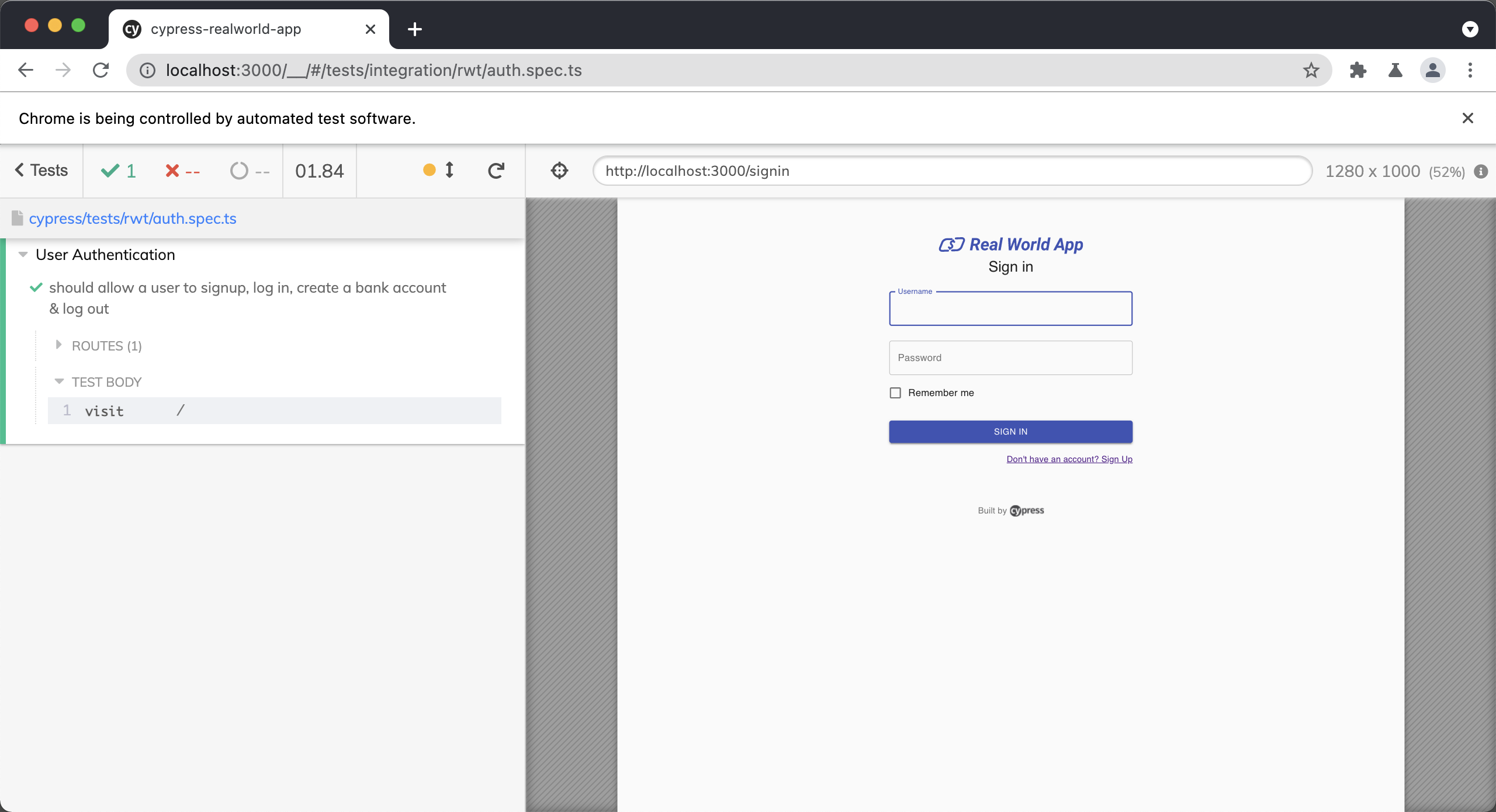
Next, we click on the "Sign Up" link
cy.getBySel("signup").click()
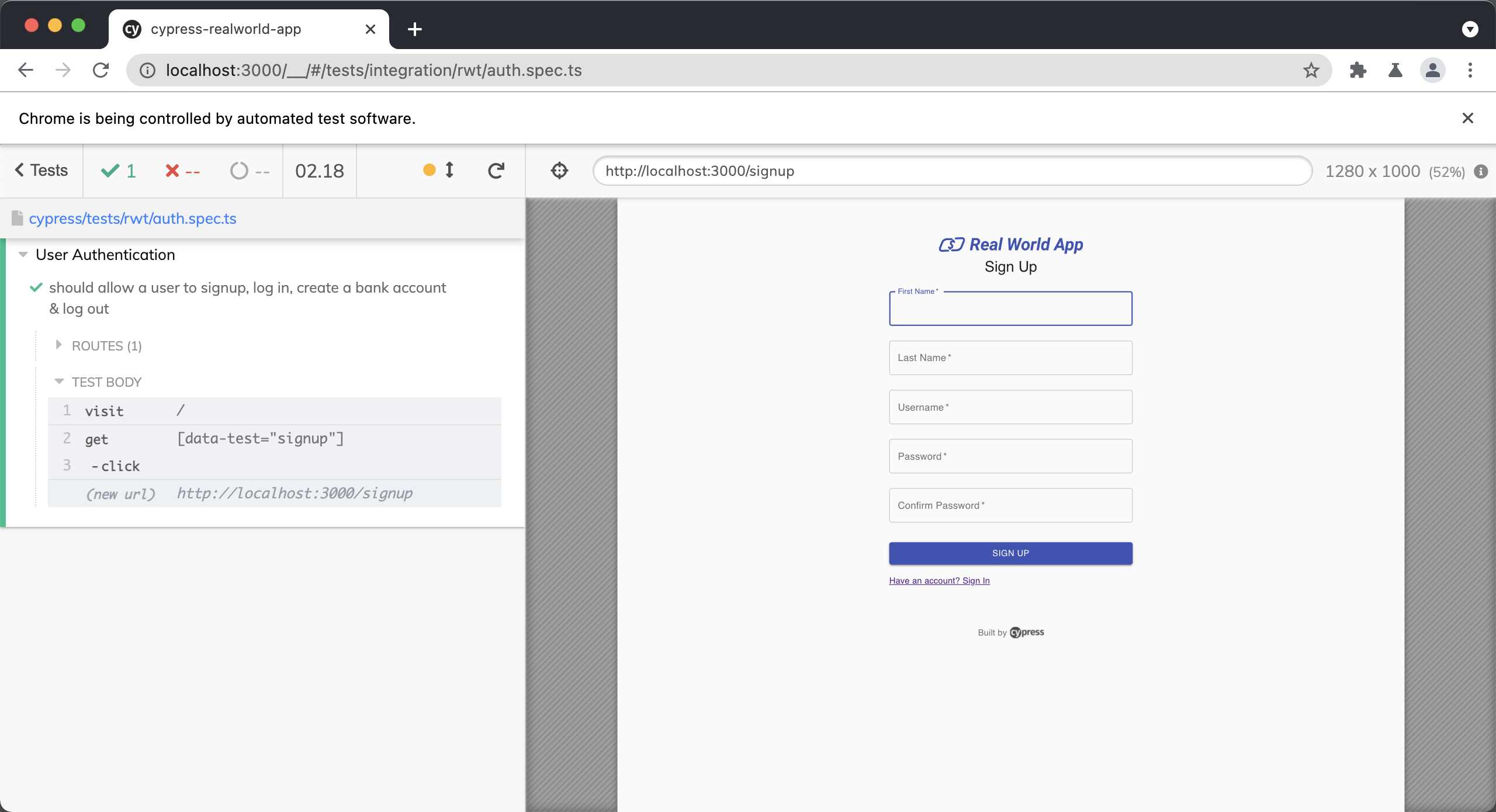
We then assert that the sign-up title is visible and contains "Sign Up."
This will ensure that we are correctly routed to the sign-up page after clicking on the sign-up link.
cy.getBySel("signup-title").should("be.visible").and("contain", "Sign Up")
Sign Up Form
Next, we declare a userInfo object since we will be using this data across multiple forms and expectations. Then, we fill out the sign-up form.
const userInfo = {
firstName: "Bob",
lastName: "Ross",
username: "PainterJoy90",
password: "s3cret",
}
// ...
cy.getBySel("signup-first-name").type(userInfo.firstName)
cy.getBySel("signup-last-name").type(userInfo.lastName)
cy.getBySel("signup-username").type(userInfo.username)
cy.getBySel("signup-password").type(userInfo.password)
cy.getBySel("signup-confirmPassword").type(userInfo.password)
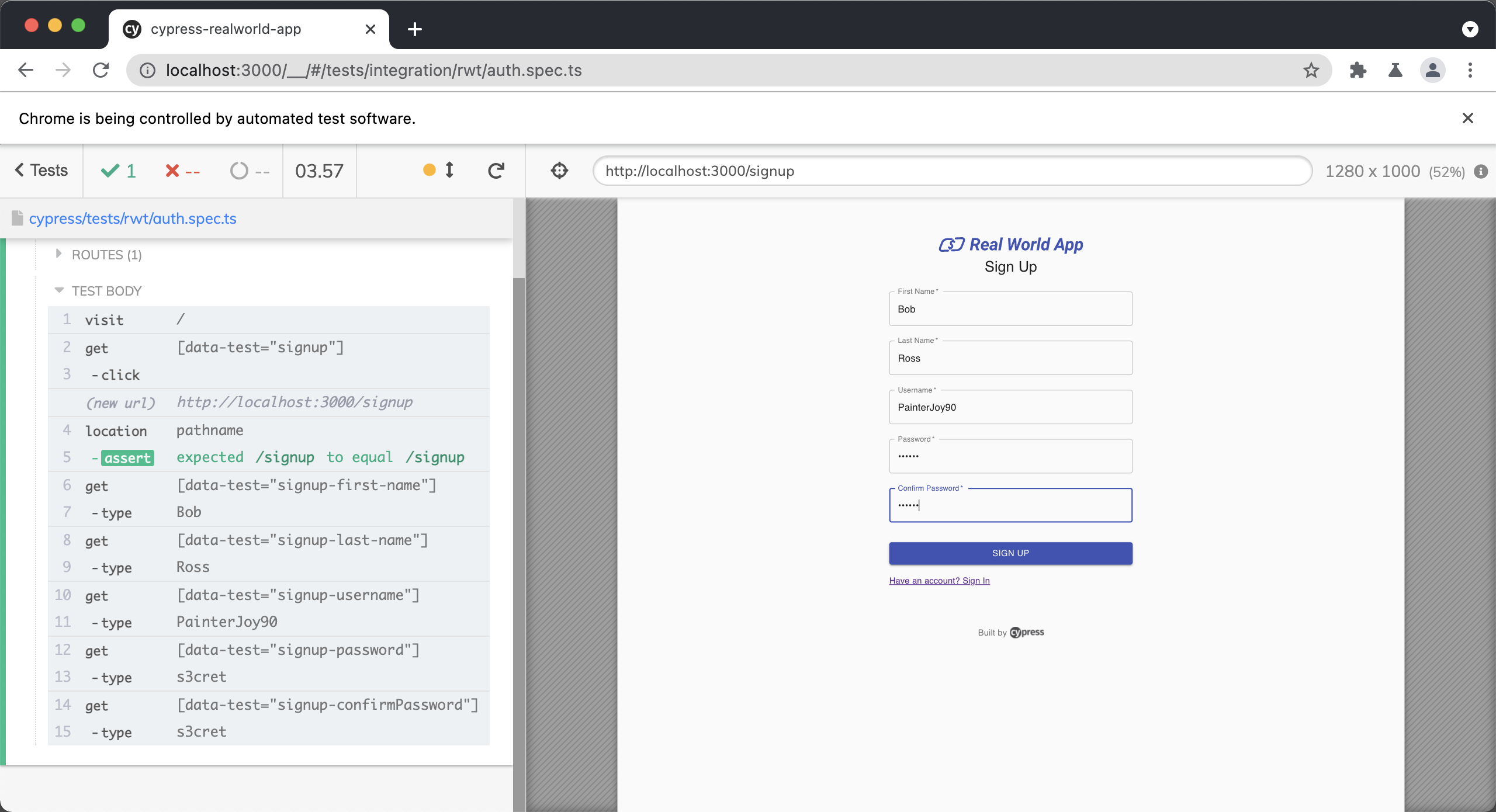
Finally we click the Sign Up button to create our new user account.
cy.getBySel("signup-submit").click()
We will use cy.wait() to wait on our intercept which we aliased to @signup in the beforeEach() hook, to ensure that the user was created and saved in database before logging the user back in.
cy.wait("@signup")
Login
After creating our user with the sign-in form, we then use cy.login() to log in as our new user.
const userInfo = {
firstName: "Bob",
lastName: "Ross",
username: "PainterJoy90",
password: "s3cret",
}
// ..
cy.login(userInfo.username, userInfo.password)
Onboarding
After logging in, we see a multi-step form that walks the user through creating a bank account as part of the user's onboarding experience.
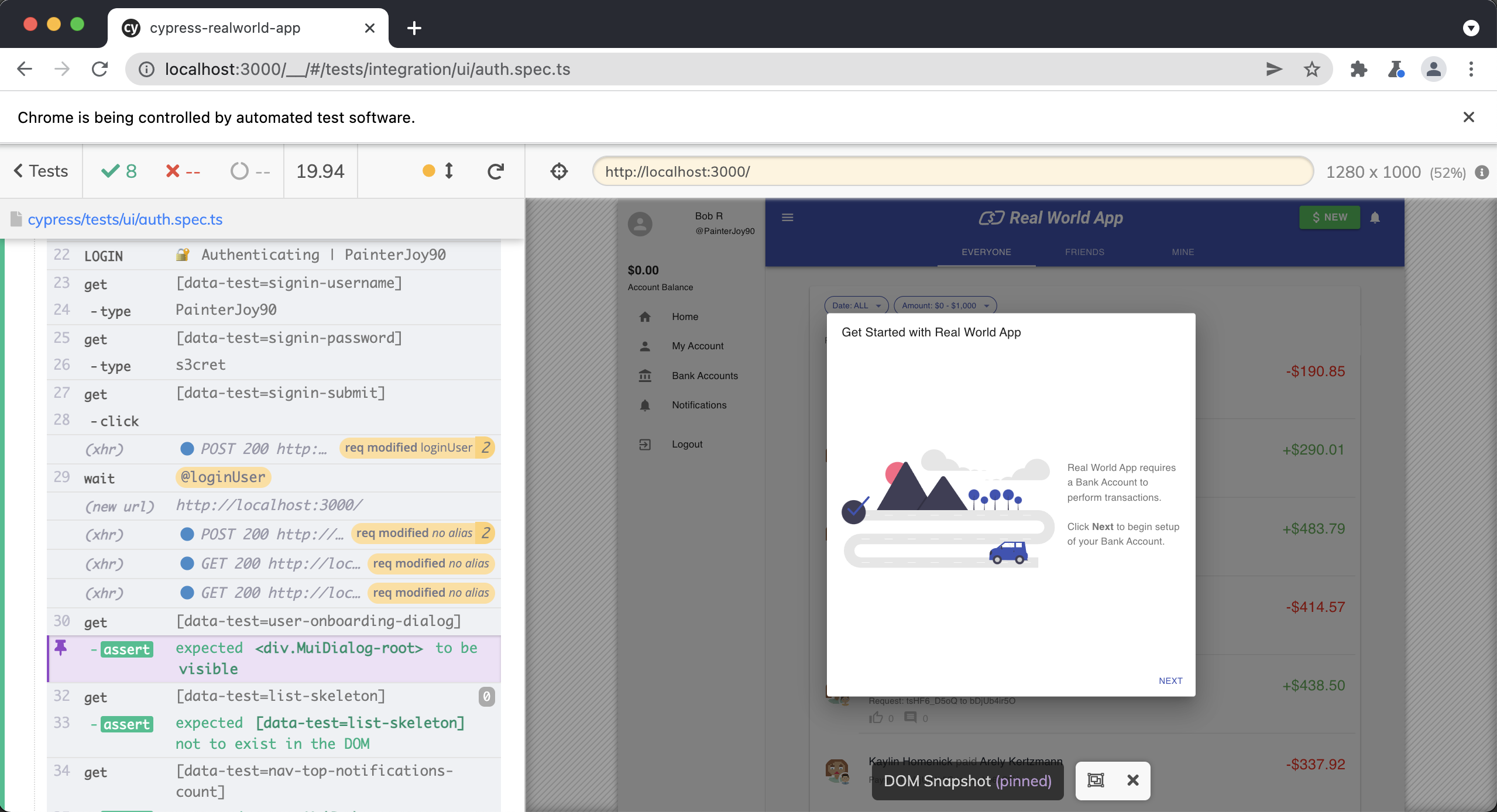
First, we confirm that the onboarding modal is visible and that the loading skeleton is not.
cy.getBySel("user-onboarding-dialog").should("be.visible")
cy.getBySel("list-skeleton").should("not.exist")
We also confirm that the notification icon exists and then click on the next button.
cy.getBySel("nav-top-notifications-count").should("exist")
cy.getBySel("user-onboarding-next").click()
On the next screen, we confirm that the modal contains the correct text.
cy.getBySel("user-onboarding-dialog-title").should(
"contain",
"Create Bank Account"
)
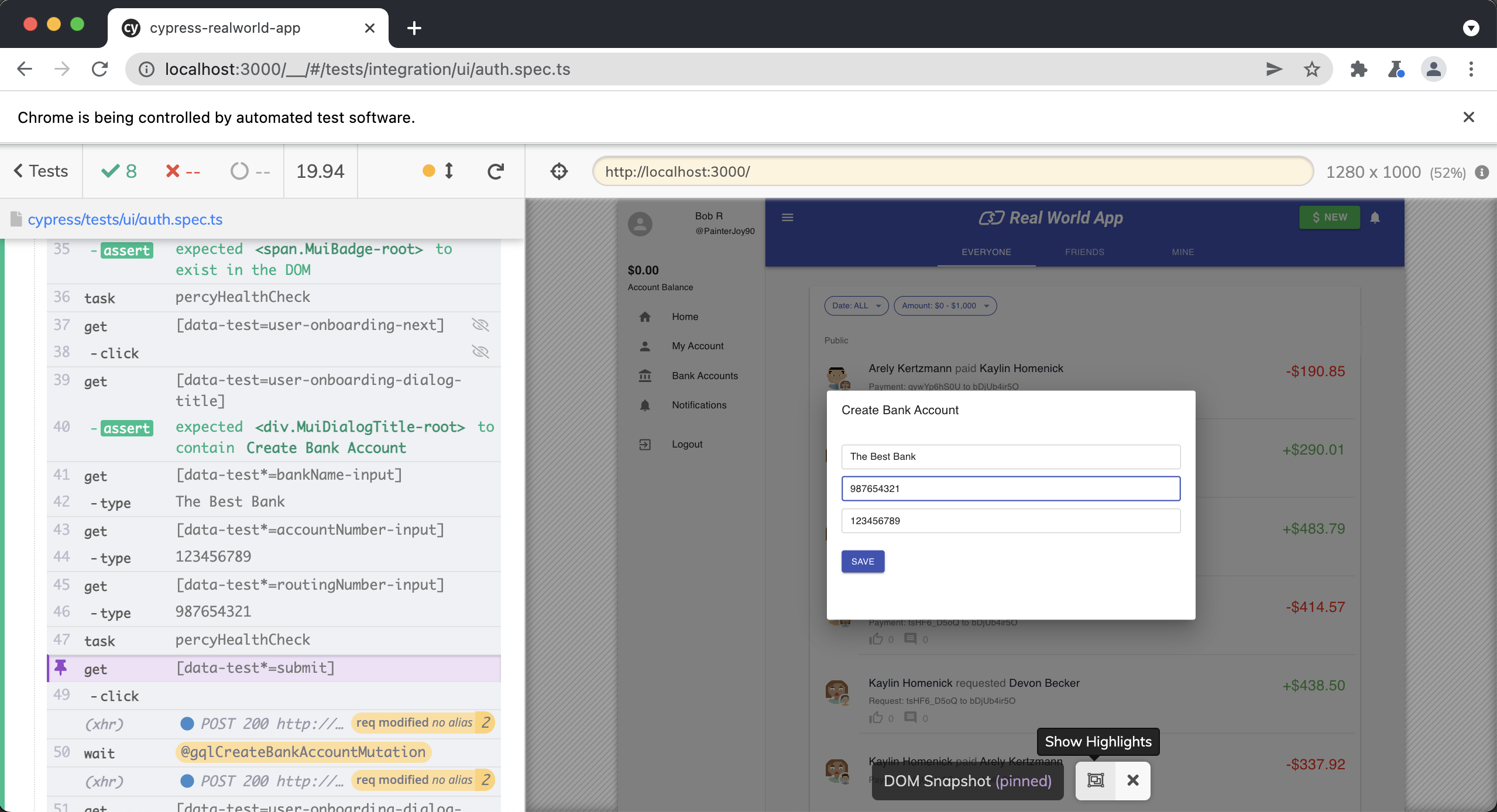
We then fill out the bank account creation form and submit.
cy.getBySelLike("bankName-input").type("The Best Bank")
cy.getBySelLike("accountNumber-input").type("123456789")
cy.getBySelLike("routingNumber-input").type("987654321")
cy.visualSnapshot("About to complete User Onboarding")
cy.getBySelLike("submit").click()
We then wait on our @gqlCreateBankAccountMutation alias to make sure the new bank account has been created before proceeding to the rest of the test.
cy.wait("@gqlCreateBankAccountMutation")
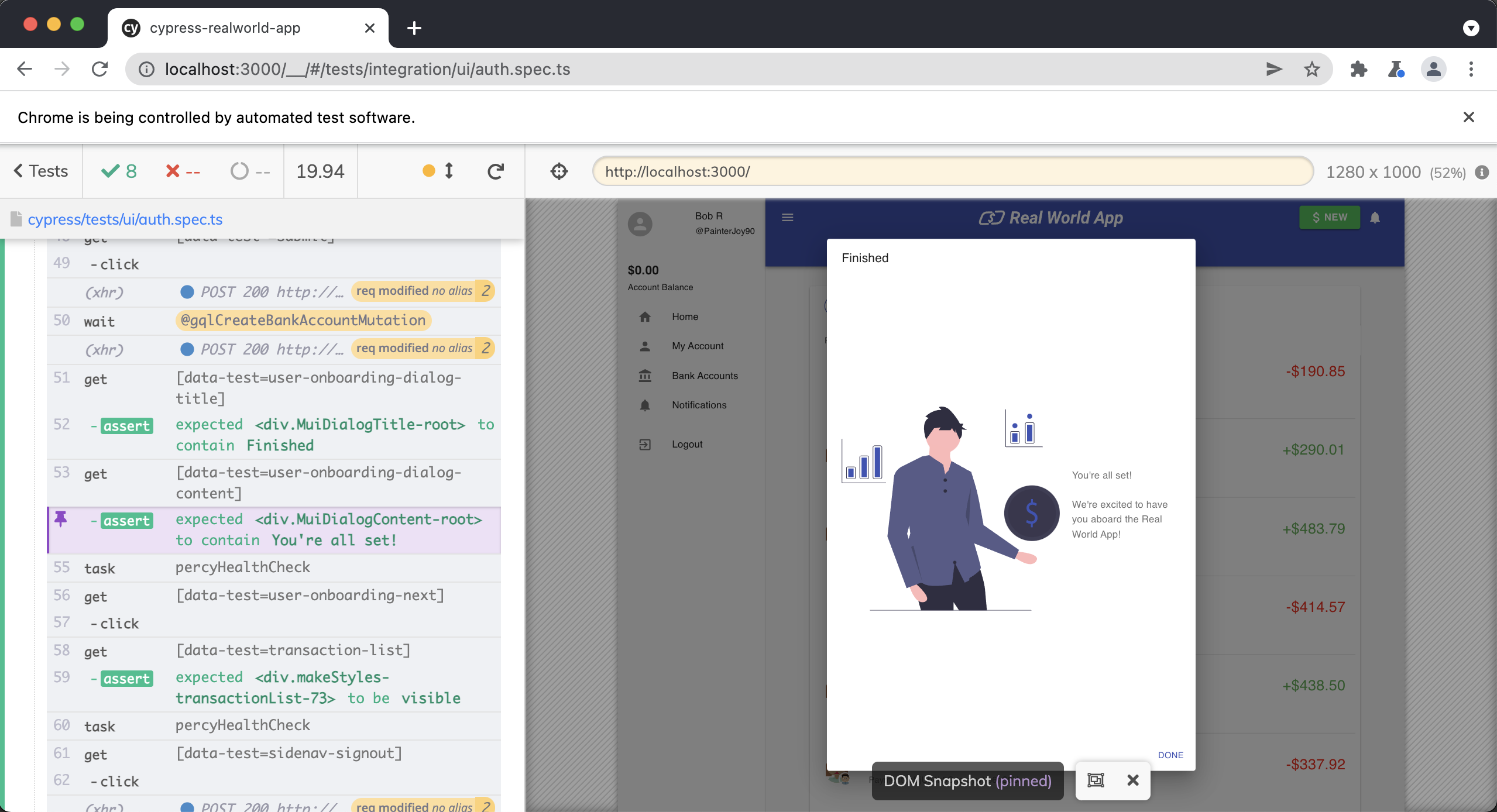
We then confirm we are on the final screen of the onboarding process and click the next button to close the modal.
cy.getBySel("user-onboarding-dialog-title").should("contain", "Finished")
cy.getBySel("user-onboarding-dialog-content").should(
"contain",
"You're all set!"
)
cy.getBySel("user-onboarding-next").click()
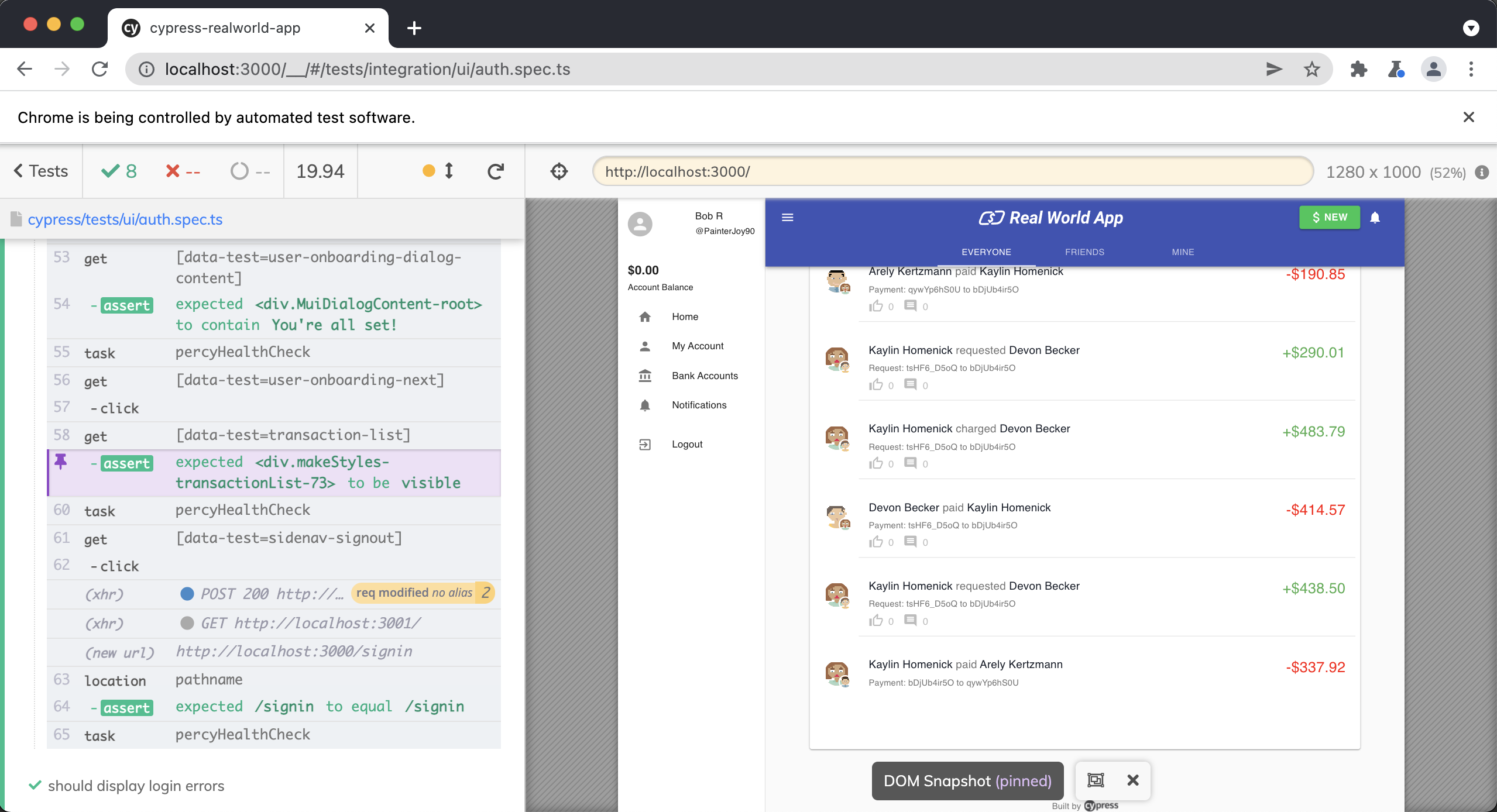
We then assert that the transaction view is visible, indicating that the onboarding modal has been closed.
cy.getBySel("transaction-list").should("be.visible")
Logout
Now the only thing left to test is to make sure our users can log out. Once they do, we will also write an assertion to ensure they are redirected to the /signin page.
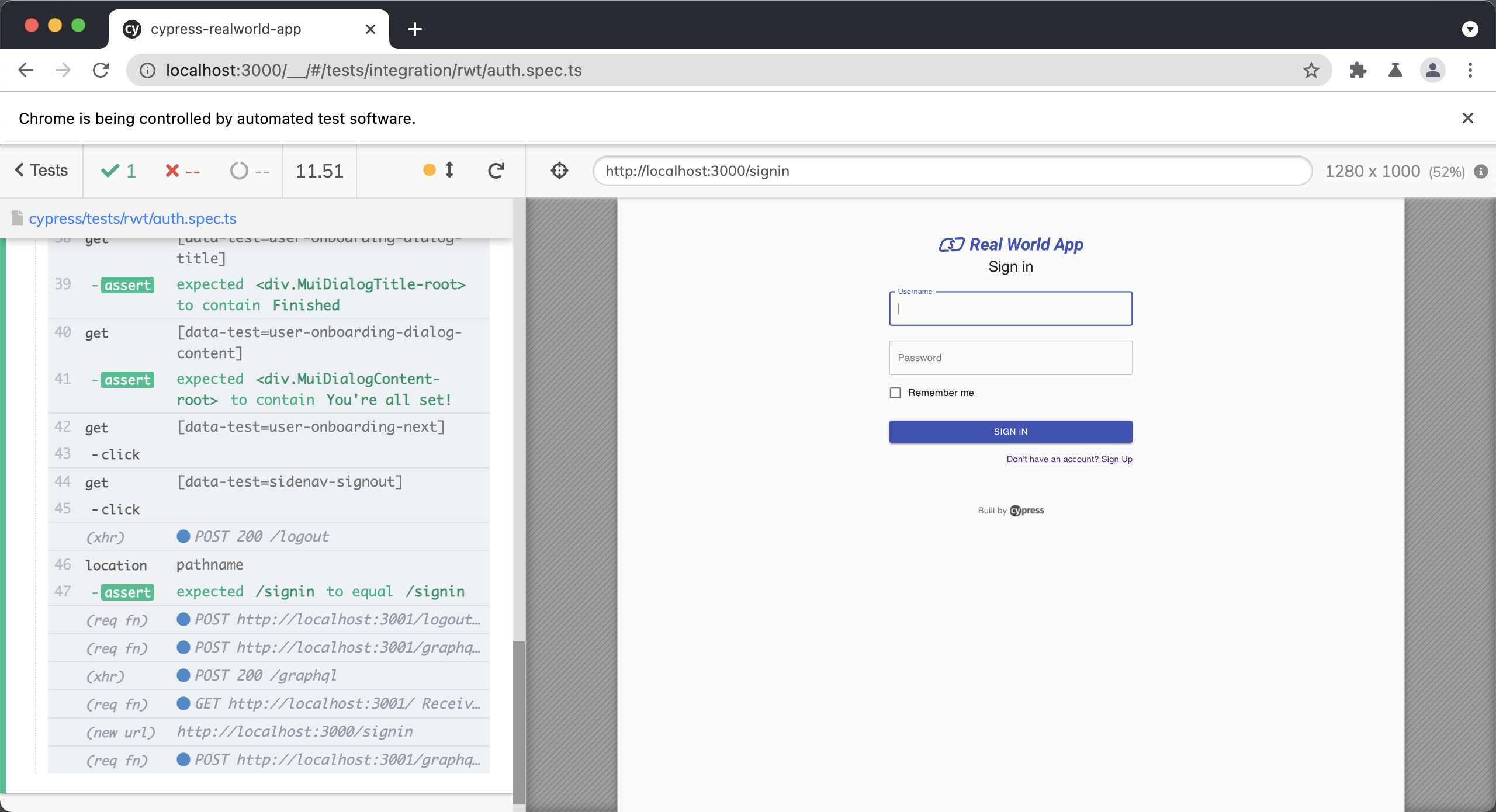
if (isMobile()) {
cy.getBySel("sidenav-toggle").click()
}
cy.getBySel("sidenav-signout").click()
cy.location("pathname").should("eq", "/signin")
The isMobile() is a custom utility function we have written to determine if the viewport is a mobile device or not. You can find out more about how this works here.